|
|
Post by mastertrapani on Jan 23, 2017 18:55:39 GMT -5
Hello everyone! it's me again sorry for bombarding you guys with my requests but this one is really needed, i need someone pro with texture editing i need to remove patterns from my texture to make it solid instead of those lines if anyone can please help! link link    Here's the images, also here's a link to the package link P.S if anyone willing to help, when i wear a for example Turtleneck over the coat i get this weird clipping in the chest area i'll provide pictures but in the meantime if anyone can help me then please do!
|
|
|
|
Post by inabadromance on Jan 23, 2017 20:34:18 GMT -5
hi! I've moved your thread to the request section. It is also helpful if you could import images of what you need help with on the first post, to avoid forcing downloading the files if they don't know how to help you specifically for that.
|
|
|
|
Post by Leniad on Jan 23, 2017 21:08:01 GMT -5
I adjusted your texture and created 2 versions and a template that you can lay over any pattern. In places it may be a little rough, but without knowing the mesh I can't see what it looks like. |
|
|
|
Post by mastertrapani on Jan 23, 2017 21:27:03 GMT -5
um Leniad your texture messes up the whole thing it turns sims into white
|
|
|
|
Post by Leniad on Jan 23, 2017 21:32:42 GMT -5
You have to change the white part transparent. try This and ThisThe ones with white can be edited, the transparent ones not so much. |
|
|
|
Post by Mathcope on Jan 23, 2017 21:40:13 GMT -5
If you import as .png you need to make the white part transparent. Or you can save as .dds and use the alpha that you shared in the intial file. Leniad only edited the texture not the alpha or the background. Also, mastertrapani I think a "Thank you" would be a good thing to say too... |
|
|
|
Post by mastertrapani on Jan 23, 2017 21:44:07 GMT -5
O i really apologize if i sounded wrong didn't mean to really ofc a big thank you to Leniad he always help me with my textures  again i apologize!  |
|
|
|
Post by Leniad on Jan 23, 2017 21:50:20 GMT -5
No worries, tone is hard to judge from text sometimes. I know how frustrating it can be when something just isn't working.
|
|
|
|
Post by mastertrapani on Jan 24, 2017 7:04:38 GMT -5
Here's the clipping i was talking about    Just to also let you know it still happens even if i changed the body (Slim,fat,muscular) Just to also let you know it still happens even if i changed the body (Slim,fat,muscular)
P.S forgot to mention it only clips in certain clothes some clothes work fine just like the sweater
|
|
|
|
Post by 13whitemice on Jan 24, 2017 13:58:59 GMT -5
Hi! Try to change layer's number in warehouse. Make it higher, so coats texture was under any other, like skin, underware and even other cloth. But it will only work with texture problems, not with mesh one.
|
|
|
|
Post by mastertrapani on Jan 24, 2017 15:31:06 GMT -5
Hi, can you explain how can i change layer's number? 
|
|
|
|
Post by mastertrapani on Jan 25, 2017 4:33:03 GMT -5
I don't know how if anyone can rename the thread i only need help with the mesh clipping if anyone can!
|
|
|
|
Post by 13whitemice on Jan 25, 2017 10:38:41 GMT -5
|
|
|
|
Post by mastertrapani on Jan 25, 2017 11:33:37 GMT -5
Hi, make it higher or lower?
|
|
|
|
Post by mastertrapani on Jan 25, 2017 11:36:14 GMT -5
Reason i asked is because i made it higher was 17100 changed it to 20000 and it still clips
|
|