|
|
Post by badgirl8 on Mar 26, 2016 6:19:17 GMT -5
okay,yesterday i created file with size about 4 mb. blend and that file uploaded about 2 hours just one lod. i also created some files about 20mb size,i dont even try to upload it. can i reduce size of file in blender or somehow i can to convert for faster uploading in studio? orangemittens |
|
|
|
Post by Mathcope on Mar 26, 2016 12:22:58 GMT -5
If the size of the .package is that big I'd asume it's because whatever you're creating has a lot of poly count? If that's the case, you can and SHOULD try to reduce the poly count since It won't work well in the game. Objects or CAS items with such count would make the game extremely slow and unplayable, and It's our responsability as I see it to make custom content that won't break any game out there...
If you are using blender, try the decimate modifier to lower the poly count, your cc may not look perfect but remember most of the details won't actually be that important in the game look.
|
|
|
|
Post by orangemittens on Mar 27, 2016 11:44:24 GMT -5
Hi badgirl8, to add a little to what Mathcope has pointed out I would also say part of keeping your poly count down is in how the mesh is constructed. If you're using meshes that were made for some other purpose they will often be very high poly models that are not suitable for a low poly game. If you're just getting started making brand new meshes yourself it just takes time and practice to get to a point where you can create something you're happy with that isn't really high poly.
|
|
|
|
Post by badgirl8 on Mar 27, 2016 11:52:14 GMT -5
i converting 3d models,and works fine in my game. is it safe to continue with that work and for others to download that?  |
|
|
|
Post by Mathcope on Mar 27, 2016 13:19:04 GMT -5
People will be able to download them but as we said before It is not good to have too many poly count meshes. For example when they use a lot of them the game may lag, this is not that of an issue for high specs computers but remember not everybody can. Some people even have trouble to run the Sims 4 with not even CC, and if they add such high poly objects the game wouldn't work at all. If you decide to post them I'd recommend you to notice the poly count in the description, so whoever download it can decide if it would "suit" their games.  |
|
|
|
Post by orangemittens on Mar 27, 2016 15:10:11 GMT -5
If I was working with a mesh and it turned out more than a hundred polys or so higher than a similar EA item has I would definitely try to reduce it. If I couldn't reduce the poly enough without spoiling the appearance of the mesh I would list the poly count with the upload. That way people with computers that cannot handle high poly meshes could avoid downloading it and people with computers that can handle it could still enjoy the very nice appearance of the item.
While it is true there are some players that really need and/or want low poly items there are other players who are more concerned with the appearance of the item and they won't mind going a few hundred polys over the usual to get an item that looks really great.
The key I think is just being open about the poly count and why it needed to be higher than usual. Also, of course, you don't want to get too crazy with the poly count and make a game crasher.
|
|
|
|
Post by badgirl8 on Mar 27, 2016 19:52:27 GMT -5
i reduce poly count only for medium lods(1/2 of high) and for low lods (1/2 of medium) because when i reduce high lod i got mesh breaking or missing parts. so i write notice under my post: 3D model with many poly count if you have low specs computer better not download it. I also uploaded this on simsresource but i dont think that they will approve it,because they check every detail. however,thanks for answers.  |
|
|
|
Post by MisterS on Mar 27, 2016 20:19:19 GMT -5
If your converting models from model download sites, they are not designed for games, they are 3D rendering/animation type works not games.
|
|
|
|
Post by orangemittens on Mar 28, 2016 8:12:39 GMT -5
Those models often seem aimed at using for creating photo-realistic screen shots of rooms and other settings. Not only are they too high poly but they won't necessarily fit the visual style of a low poly game like Sims 4 as well. Often you can use the model to get ideas for things to make and even some ideas of how to lay it out for your low poly version but definitely those should not be used as direct conversions for a low poly game. Using a combination of simplifying the mesh structure itself, alphas for fine detail work, and bumps to provide greater shading on the item (among other tricks) can allow a somewhat complex appearing mesh to be redone at much lower poly.
|
|
|
|
Post by badgirl8 on Mar 28, 2016 10:11:55 GMT -5
you are right..
sims resource : Your creation cannot be accepted at this time because your poly counts are too high for the sims game. Object Poly counts can be no more than 1200 for each in game tile on the high detail. You will need to reduce the poly count for this item before we can accept it for publish.
i have 80k poly ;D
|
|
|
|
Post by orangemittens on Mar 28, 2016 13:53:31 GMT -5
While I disagree with hard and fast rules regarding poly counts I definitely think 80K poly is way to much. The three items you have pictured above could all go in the game at much lower poly than that and still look very nice.  |
|
|
|
Post by j on Mar 29, 2016 7:38:29 GMT -5
I'd say anything above 2k poly for a small decor item is way too much. You can easily achieve a similar Eiffel Tower "look" with a much simpler mesh with solid planes where the "beams" aren't meshed, but are achieved through transparency.
|
|
|
|
Post by badgirl8 on Mar 29, 2016 8:13:27 GMT -5
How?
Software polygon cruncher do 50% of work but from 80k to 1200 without breaking mesh i think its hard work?
|
|
|
|
Post by orangemittens on Mar 29, 2016 9:04:26 GMT -5
I was going to suggest what J said for the Eiffel tower item. Doing it that way would require you to remove all the vertices that lie between the big upright struts of the tower. Once those verts were gone you would put planes between them instead. Then you would create an alpha texture that looks like the lattice work between the upright struts. The rose vase could be redone so that it is not so perfectly round and the flowers could also be on an alpha how EA makes their flowers. The candles in the candle holder do not need to be quite so perfectly round and the holder itself could lose some roundness and possibly some of the detailing. If this is a 3D model you downloaded the chances are that even each of the wicks contains far too many vertices and simplifying them would be another way to shed vertices that are contributing to the high poly count. The challenge of making things for a low poly game is working within the limits the game can manage...making something look nice with an economy of vertices.  |
|
|
|
Post by j on Mar 29, 2016 9:42:07 GMT -5
I'll use Meinkatz' Eiffel Tower Lamp as a quick example here. 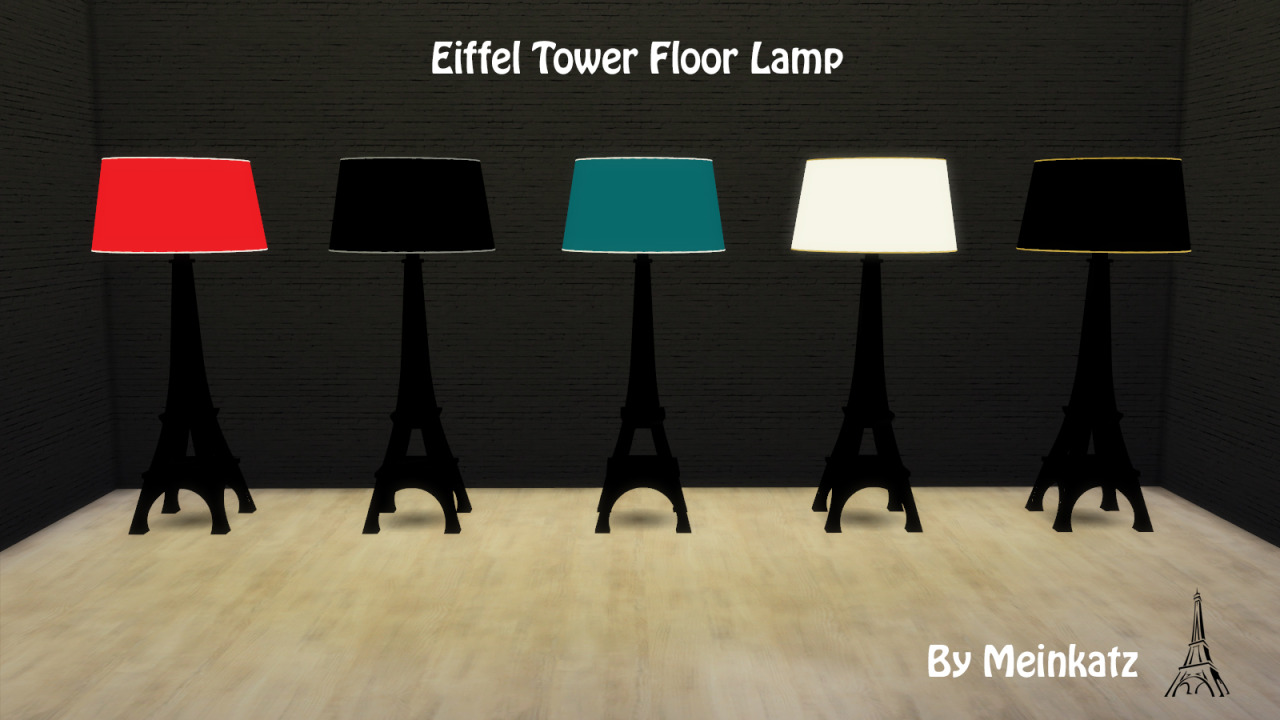 The lamp is almost 5k poly in its original state. While it's miles better than 80k (or however many poly your tower is), I'd still say for a decor item is too much. So after removing the lamp parts and decimating the mesh I got it down to 438 poly. The overall shape remained virtually unchanged. 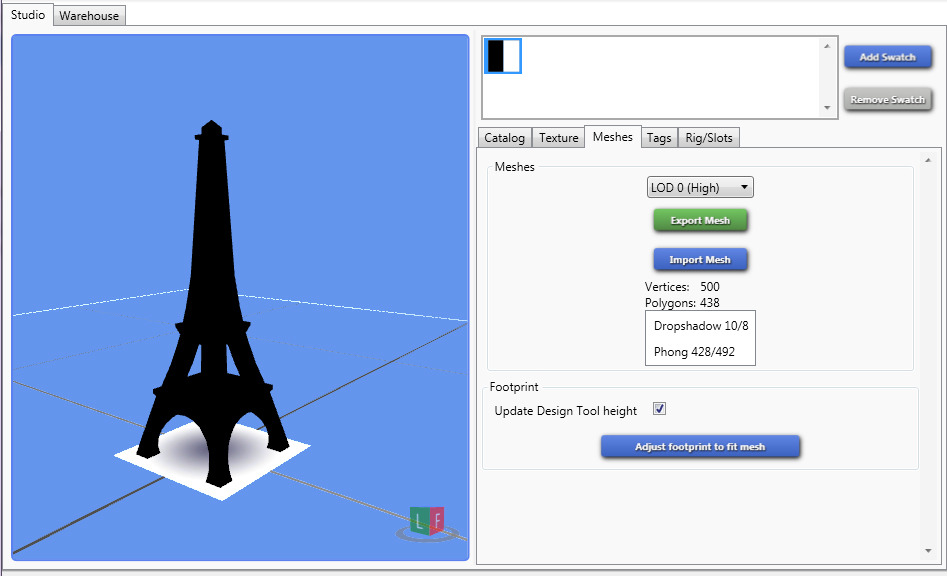 If you want to add detail to the texture, you can achieve many things with a smart alpha channel on your texture, as well as a good bump map and specular. Here are some "beams" I made in 30 seconds by adding an alpha channel to the original texture: 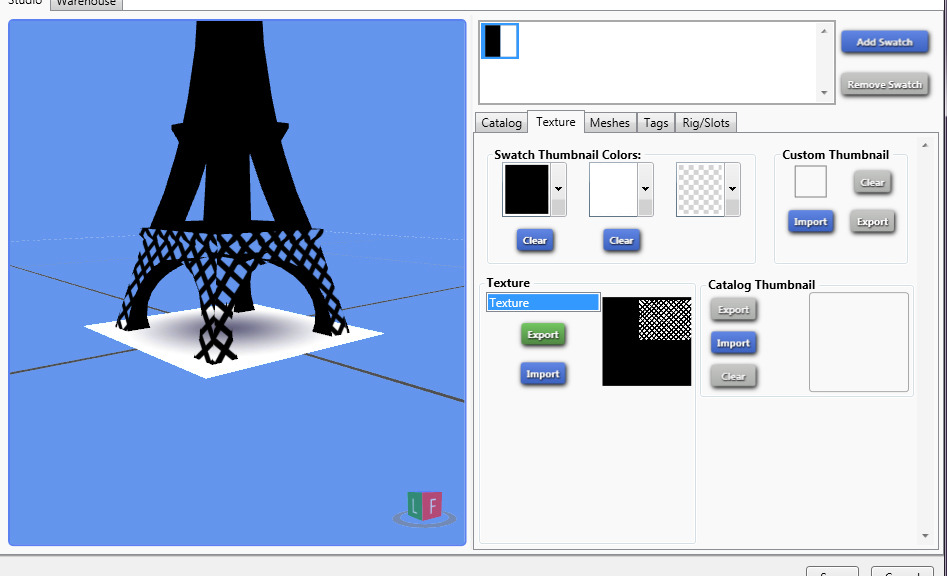 |
|