ah! I thought none read it and since I fixed it there was no point to keep it on :3 Sure I will explain what I found out I'm more that glad to share. More people think about this and look in to it and more chances we have to get it to work! :D
So to explain what I did I will show a screen so it's easier to understand
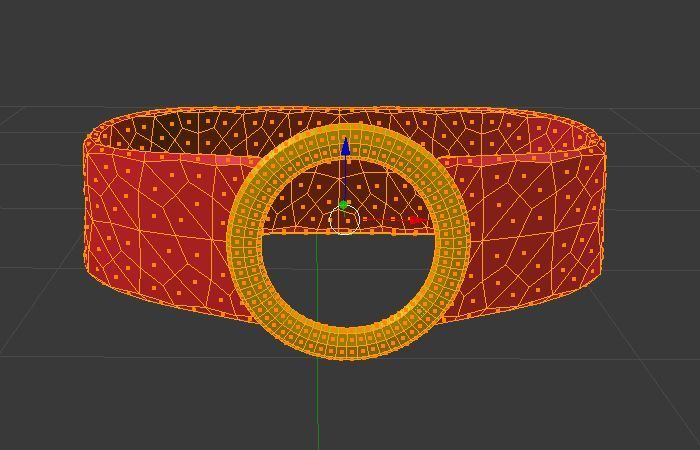
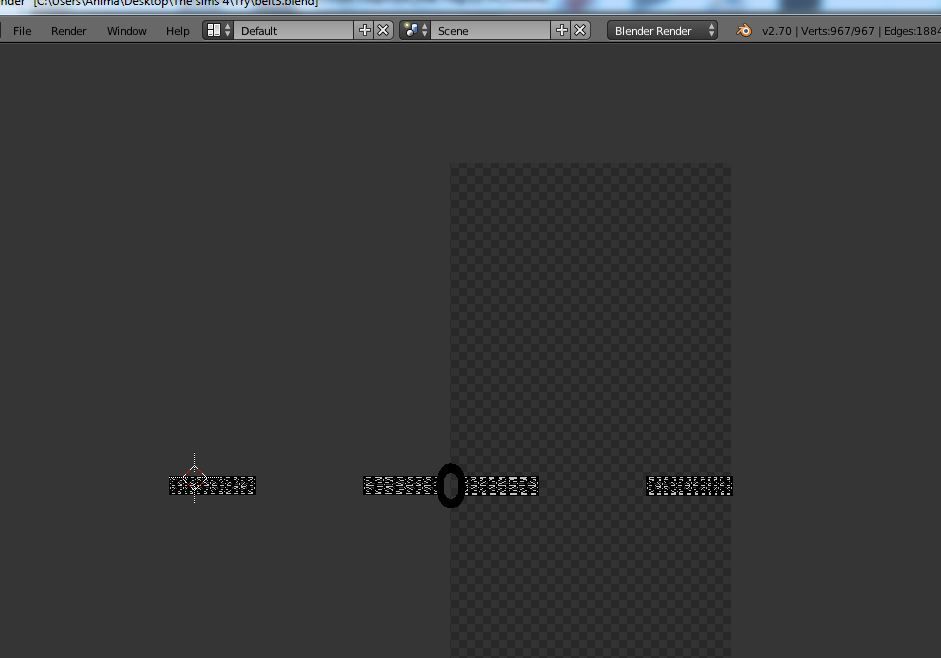
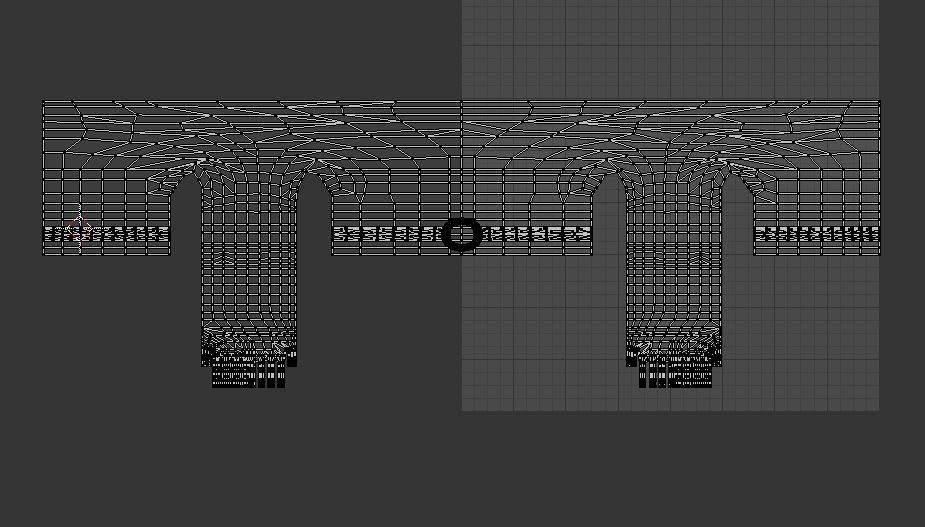

So I was trying to make it work properly. The problems wasn't the band around the waist. It's easy to make especially if you clone a part of the body and modify it. The problem was the buckle. The weight and the vertex color was proper but it wasn't working properly.
In the beginning I didn't touch the band because even if it had few distortion it wasn't the main problem. Buckle situation: color vertex black ( as accessory ) weight> 3 groups by transferring and UV_0 placed in random position. By random I mean not perfectly matching the area.
_I removed all the weight of the buckle and assigned it to spin 0 ( before this I tried with 3 weight, then 2 and then going for 1, did this experiment by weight transferring from an outfit with a belt and when removing normalizing it) Spin_0 is the vertex group that it's linked with the waist slider in my opinion. ( at this point only weight is "correct" )
I don't understand the use of green or yellow as vertex colors. I think that green is for general purpose ( like if the part is in right place and has correct information make the slider work on it or something like that). I noticed that yellow is used for parts that react in a passive way to sliders ( bottom of a jacket or the mantel of one outfit) or it could be something else :/ maybe a filter for only certain sliders/ rules. I went with green and it worked but it was distorted and uneven. That's why the mannequins that we use in blender doesn't work if used as parts ( vertex color is red instead of green )
The problem was in the UV_1. I used cylinder project and I don't think it's the best 1. I need to find a way to project the UV as the UV_1 is projected. It's flattened from the front view not projected ( if anyone knows how to do let me know please) I placed it down around the area where spin_ O is located. It was working but with some distortions. The band had some mayor distortions. So as you can see I manually modified every vertex of the band to make the vertices match or be close by a vertex of the body and looks like it works fine. The buckle is positioned it as I saw it on the body and it works just fine it does bend a little by following the body shape but I think for now as result is just fine.
To answer your question the distortion is not by the uneven painting because I used the option to apply it to all the mesh. I think it's by uneven vertex position. I don't know if it's even because I have to create a uv_2 on my accessory and have the ear vertices match the originals or at east to stay around the same area eheh.
I tried to use green for the accessory ear but it didn't work even if the UV_1 had the ear in the right area. I used blue color and it worked somehow as you can see in the pictures.
When I can I will try to: Position the uv manually to make it match the uv_1 and 2. Test if it could work with more than 1 weight group ( I'll test it on the belt since the earring has only the head weight.)
Sorry for the lengthy answer but I felt like there was not point to say something without explaining how I got to that point. This way if I did a mistake on the way someone else can notice it and we can work together to get it to work
Edit: Black color makes the part untouchable in game. You cant use any slider on it and if it's big enough can as well block a body part like if an arm is black you will not be able to change its shape. Good for people that make costumes or cosplay
Blue color: seams like it force the item to work with a slider by its Uv_1 position. Noticed that while working on my mustache. UV_1 had them on chest area and when blue they were moving with the chest are in game