Post by hagfisher on Apr 23, 2017 23:51:00 GMT -5
Hello! I am quite new to meshing! I did look over all of the tutorials and I followed them and then browsed the internet looking for solutions... only to find that I have failed. I am trying to create a snazzy prosthetic leg which is from the knee-down on the sim.
Currently I created it from a mesh of a high heel then added some new meshes. This was all combined and then added to another cloned item file, which is a male category shoe. Upon deleting the left shoe's faces in blender and importing that into my package, it shows that indeed the left shoe is gone!
Yay!

As for the new mesh, I used 'append' to transfer it into the male shoe clone file. It doesn't show up on the same 'level' as the shoe meshes and instead seems to be its own category. When I import this new blender file (prosthetic + old shoe) into Studio, it appears as though I never added the new mesh at all. I'm guessing this is because the prosthetic leg mesh isn't on the same 'level' as the cloned shoes.
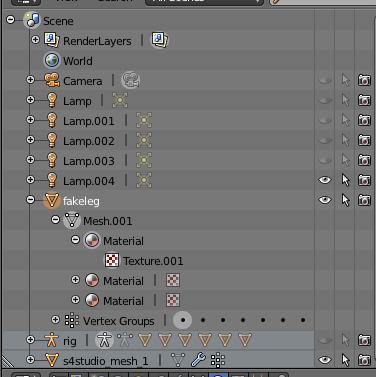
To clean up my model in blender, I deleted the 'faces' from the left leg, bottom quadrants. Previewing in blender, I can see the shoe where it belongs, the snazzy prosthetic leg, and no extra 'leg bits' sticking out. In the Sims 4 Studio view, it doesn't show that the 'leg bits' have been removed, though I'm guessing this is because the blender file is meant for the cloned shoes, not the rigged body.
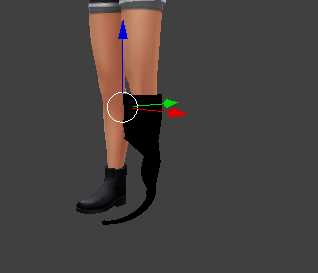
The picture below is before I deleted the 'leg faces' from the rig. However, since deleting the 'leg faces' didn't carry over to the package, I'm guessing it would end up like this.
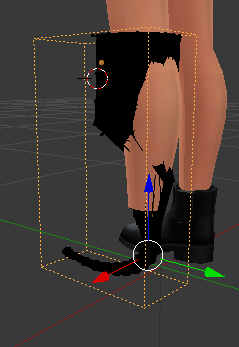
I'm not even worried on coloring my new leg just yet. It's just set as a material and appears to be all black and I'm having problems trying to give the renders an actual color. What I am trying to do is figure out how to put the cloned shoe and the snazzy prosthetic onto a model while deleting the 'leg bits' so it appears that the left leg is missing.
I'll more than likely need help on coloring the material, as it is rendered, but not colored or anything. But that's a different story.
As of now I'm frustrated and tired with this project but I do want to see it completed, by myself or with some help. I'd be more than happy to share and let someone add the finishing touches as described above, as I have rendered the bits I wanted to make.
Thanks!
Currently I created it from a mesh of a high heel then added some new meshes. This was all combined and then added to another cloned item file, which is a male category shoe. Upon deleting the left shoe's faces in blender and importing that into my package, it shows that indeed the left shoe is gone!
Yay!

As for the new mesh, I used 'append' to transfer it into the male shoe clone file. It doesn't show up on the same 'level' as the shoe meshes and instead seems to be its own category. When I import this new blender file (prosthetic + old shoe) into Studio, it appears as though I never added the new mesh at all. I'm guessing this is because the prosthetic leg mesh isn't on the same 'level' as the cloned shoes.
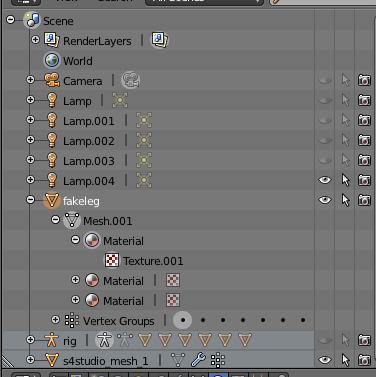
To clean up my model in blender, I deleted the 'faces' from the left leg, bottom quadrants. Previewing in blender, I can see the shoe where it belongs, the snazzy prosthetic leg, and no extra 'leg bits' sticking out. In the Sims 4 Studio view, it doesn't show that the 'leg bits' have been removed, though I'm guessing this is because the blender file is meant for the cloned shoes, not the rigged body.
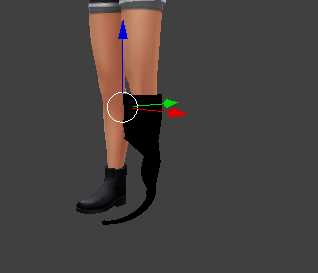
The picture below is before I deleted the 'leg faces' from the rig. However, since deleting the 'leg faces' didn't carry over to the package, I'm guessing it would end up like this.
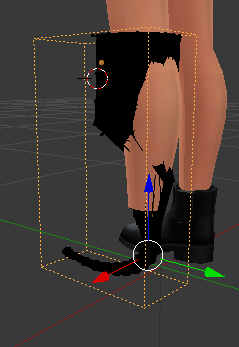
I'm not even worried on coloring my new leg just yet. It's just set as a material and appears to be all black and I'm having problems trying to give the renders an actual color. What I am trying to do is figure out how to put the cloned shoe and the snazzy prosthetic onto a model while deleting the 'leg bits' so it appears that the left leg is missing.
I'll more than likely need help on coloring the material, as it is rendered, but not colored or anything. But that's a different story.
As of now I'm frustrated and tired with this project but I do want to see it completed, by myself or with some help. I'd be more than happy to share and let someone add the finishing touches as described above, as I have rendered the bits I wanted to make.
Thanks!







