|
|
Post by simit on Jun 5, 2016 21:26:25 GMT -5
Hello! I made some recolor swatches of lipstick for the sims 4. I have no problem uploading each color into s4s and it looks great, but when I try to us it in game nothing shows up! Just like very faint highlight on the lower lip. Someone please tell me how to fix this  |
|
|
|
Post by eviltiptip on Jun 6, 2016 5:05:47 GMT -5
Hello, post your package please.
|
|
|
|
Post by simit on Jun 6, 2016 11:45:03 GMT -5
|
|
|
|
Post by Feyona on Jun 6, 2016 19:02:44 GMT -5
There are couple problems with your file. First of all on Warehouse tab you need to change composition method for each CASpart from 4 to 0. This would bring the texture on the top of all skin parts like skin details, skintones, blush etc. When Composition method is 4 your texture is under sim's skintone.  The second thing that main texture (RLE) has to be 1024 by 2048 and specular (RLES) should be 512 by 1024. Your textures were 2048x4096 and RLES 512x1024 that's why it wasn't showing in the game. If you wanted to make high quality custom lipstick you had to re-size RLES to 1024x2048 (map and mask), and make changes in graphicrules.sgr game file. See explanations here. Please note: you don't need to do this, by default game uses 1024x2048 textures and they are considered high quality. You can make even higher quality textures for your sim but it may cause VRAM shortage so I would suggest sticking to basic size if you have an ordinary computer. First of all change composition method from 4 to 0. Second, re-size your textures to 1024x2048 and import them back. Your lipstick in CAS |
|
|
|
Post by simit on Jun 6, 2016 21:37:09 GMT -5
Thank you very much! I've copied these instructions and you can delete it now! Again thank you, this will be helpful!
|
|