Skaiya
New Member
  Trying to figure out the errors.
Trying to figure out the errors.
Posts: 3 
|
Post by Skaiya on May 26, 2016 18:41:56 GMT -5
Hello everyone. I could use some of you awesome people help. I'm currently facing two problems but I'll post this one first. Yes, I have looked at the common problems post. I can't find it. I did see that someone else had this problem too but, they fixed it, with something that I don't have? Here are some pictures to explain the deal: See here these 'shadows' that I mentioned in the title.  I edited the texture itself and the alpha. + These are the files in the warehouse.  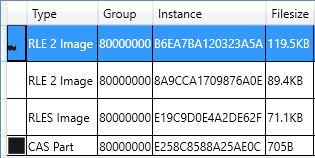 Where am I going wrong with this? I'm sorry if it is a really silly mistake. |
|
|
|
Post by MisterS on May 26, 2016 19:06:42 GMT -5
You need to select create 3d mesh, then right up the top in the warehouse is the normal map (bump map) its called DST Image. That looks like the one you need to edit.
|
|
Skaiya
New Member
  Trying to figure out the errors.
Trying to figure out the errors.
Posts: 3 
|
Post by Skaiya on May 26, 2016 19:10:51 GMT -5
I can't believe I totally forgot that option is there too.
I knew it was a silly mistake.
Thank you!
EDIT: it worked C: I will put this as solved.
|
|