|
|
Post by fairyrach on May 3, 2016 7:52:29 GMT -5
I'm pretty new to the cc community/sims community in general so i'm very sorry if this has been answered a million times before and my google skills just haven't discovered the answers! But I'm wondering about some recolors I've worked on and how I can make them into one catalog entry other than separate.
I think I'm doing something wrong as when I merge the packages together in S4S and then place that saved file into my sims mods folder (not the original two packages) it shows up in my catalog like this ;
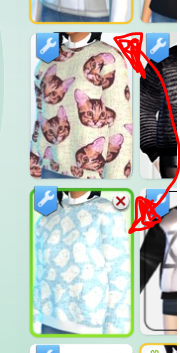
I've tried to look into the way of making the Key Item Data (?) the same in the warehouse tag, but for some reason when I check it none shows up.
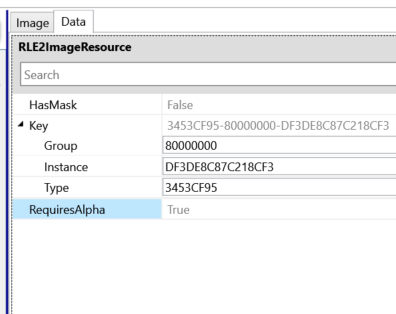
It did for a table I checked. But this is from a base of CC so I'm not sure if that will make a difference....which brings me to my next question!!
As I'm using CC to base this off, by saving as a .package will I be taking the mesh with it? If i were to upload I'd not want to have the mesh included as it's not permitted by the creator and I'd hate to be stealing. I've been using the 'create CAS standalone' option, if thats the wrong thing to do?
Sorry for so many questions and thank you for reading!
|
|
|
|
Post by withsimlove on May 3, 2016 8:21:24 GMT -5
If you want it to be in the same catalog entry you can just add it as a swatch. You can add several swatches into one file and they will all show up in the same entry. Answer for the last one: As I understand it the original mesh wont get included if you use the standalone option. You would have to link to the original mesh so people can download it from there. If they dont have the original mesh your recolor wont show up in game. As far as I know you did it the right way  . |
|
|
|
Post by fairyrach on May 4, 2016 5:43:38 GMT -5
Ahh you absolute doll! Thank you- I was just being very stupid it seems!! Everything works fine now, thank you for answering such a simple thing afterall.
|
|
|
|
Post by j on May 4, 2016 5:47:35 GMT -5
I'm glad you managed to fix it, but just a note: merging files doesn't actually merge the CC into 1 object in the catalogue. All it does is merge all .package files into one file, physically. So let's say you have a set with 50 different objects: rugs, chairs, wardrobes, paintings and so on. You can provide people with a .rar that contains all 50 .package files seperately, or you can create 1 merged file, which will condense your entire set of 50 objects into one .package file.
|
|
|
|
Post by withsimlove on May 4, 2016 8:00:56 GMT -5
Nothing is simple till you know the answer  Dont worry about asking we all have to learn how to do things here. Glad it helped you  |
|