|
|
Post by w3stw0od on May 2, 2016 15:57:02 GMT -5
Hello, I edited the mesh for the outfit with the skirt/shirt/scarf from get together. I wanted to keep just the skirt so I had to remove a part of the scarf that went down over the skirt. I created some new faces were the scarf was and aligned their new UVs with the others but for some reason there is a weird shadowing on those new faces that I can't get rid of. Is there a way to make the shadows go away?   Thanks:) |
|
|
|
Post by Asyli on May 2, 2016 17:50:18 GMT -5
Hello w3stw0od
Can you post the Package here .
Then they can watch someone.
|
|
|
|
Post by w3stw0od on May 2, 2016 19:11:19 GMT -5
|
|
|
|
Post by j on May 3, 2016 5:28:23 GMT -5
Some of your weight paint  and vertex paint  is wonky. Also, your bump map is 114x122. You need to stick to specific sizes of 2, 4, 8, 16, 32, 64, 128, 256, 512, etc. |
|
|
|
Post by w3stw0od on May 4, 2016 11:41:10 GMT -5
Right, something is obviously wrong there, thank you:) Now I know what is wrong, how do I fix it? I'm really not that experienced with blender and this project turns out to be a lot harder than expected. At least I understand the bump map part:p
|
|
|
|
Post by Asyli on May 4, 2016 13:06:27 GMT -5
The UV1 Map is not right . 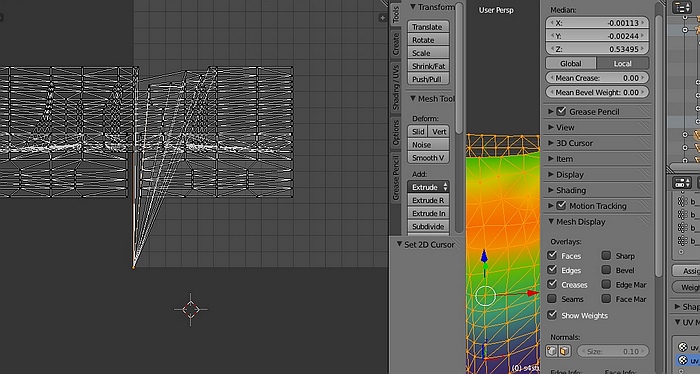 |
|