|
|
Post by linamints on Apr 29, 2016 4:02:40 GMT -5
Sorry to be back again so quickly, but I seem to have broken the transparency of the shelf project I mentioned in my last thread. (package: drive.google.com/file/d/0B9K8niVz-lDBdjFqV0hTSjNMTEk/view?usp=sharing)When I first started working on it earlier in the day after successfully fixing the retail purchase issue, the transparency of the shelf worked. Since then I added a bunch of slots and did some recolors, but I didn't think I'd edited the mesh at all since then. I tried changing the shader to the glass object shader but that didn't work and I'm not familiar enough with the depths of the warehouse to know where else to look. Any help would be greatly appreciated! |
|
|
|
Post by j on Apr 29, 2016 8:23:58 GMT -5
Could you give a bit more detail on what exactly you're going for with this in terms of its appearance? Is the whole thing meant to be glass? Are the horizontal shelves meant to be glass only? Right now this is what I see in S4S: 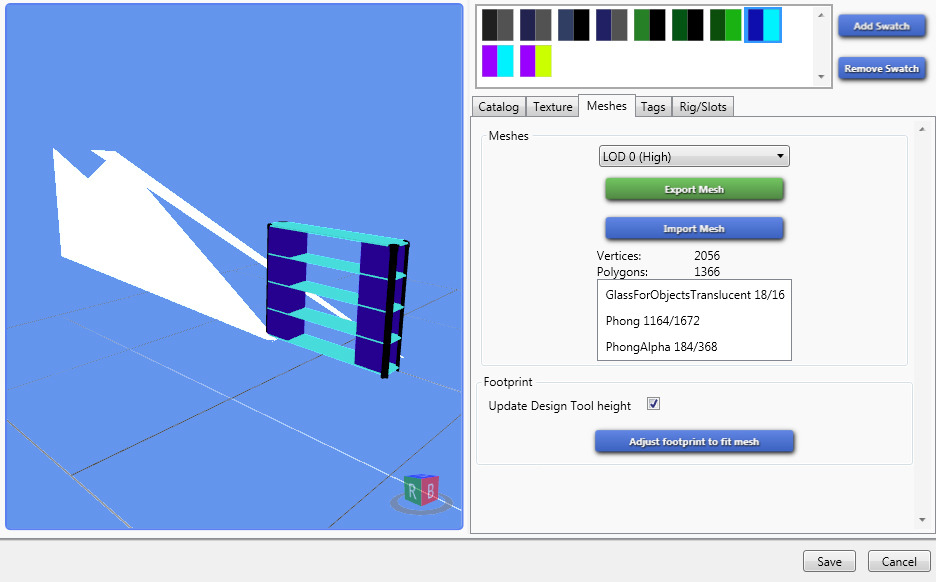 It appears you set the dropshadow mesh to glass, not your actual shelf. Dropshadow is that shadow rectangle/circle under the object. |
|
|
|
Post by linamints on Apr 29, 2016 8:37:41 GMT -5
j Just the shelves would be fine honestly. I don't really care if the little cabinet part is transparent or not. And my bad! I put the drop shadow back to a drop shadow. I don't see shaders to adjust on phong or phong alpha though.
|
|
|
|
Post by j on Apr 29, 2016 9:33:38 GMT -5
Phongalpha will already work like glass if you add a degree of transparency via the alpha channel, so there's no need to change it to glass (unless you actually want to, glass shader tends to give a more vibrant glossy result). The reason your shelf isn't behaving is because you didn't separate the meshgroups properly. If you want the frame and the side bits be solid, they should all be in 1 meshgroup, and horizontal shelves in the other. Right now this is meshgroup1: 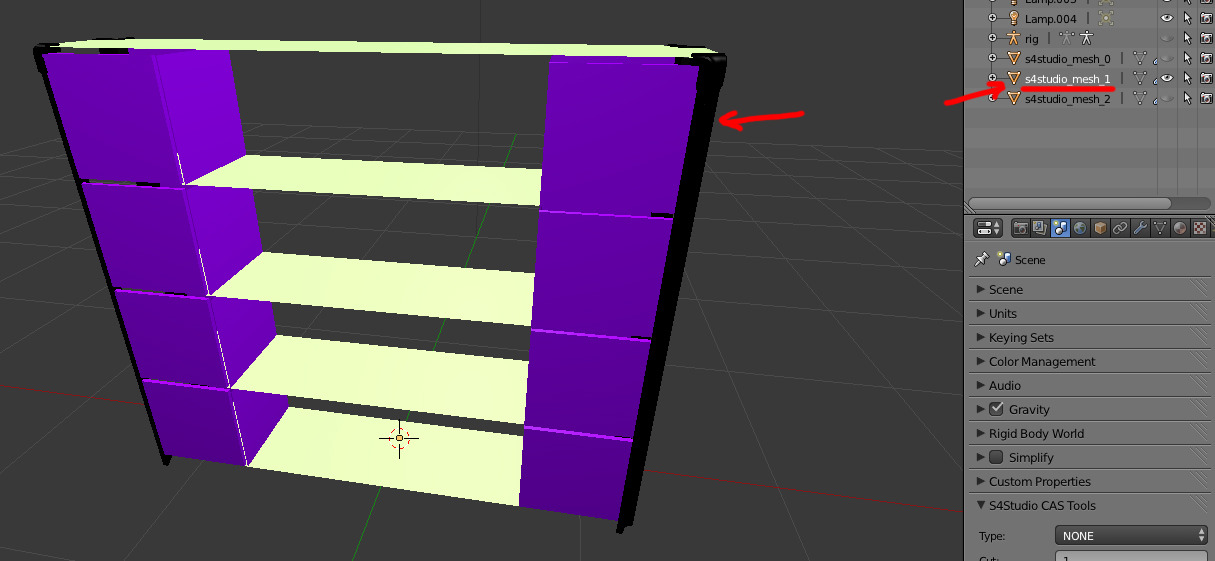 And this is meshgroup 2: 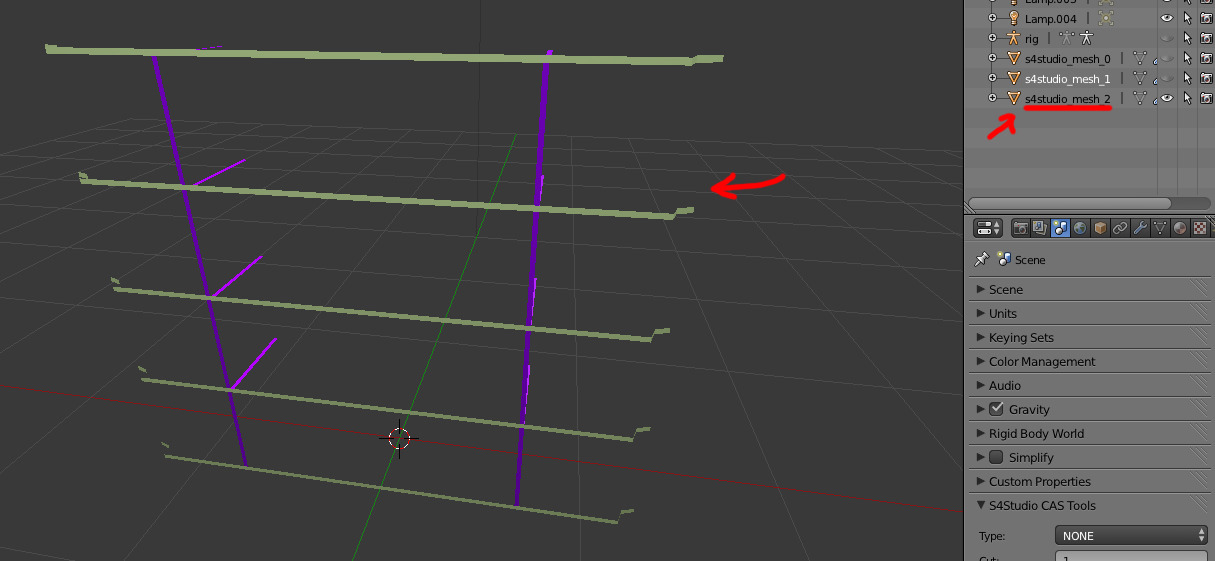 So you have the majority of the frame AND shelves as one group, and random side parts of both as the other. That would explain why you get no transparency on the shelves - meshgroup1's shader is set to phong. You'd need to either re-separate the mesh (join the side bits with meshgroup1 and have shelves as meshgroup2), or you can leave the mesh as it is and change phong's shader to phongalpha. On another note, if you're sticking to solid block colours for your texture, I would suggest significantly decreasing it in size. Right now something like over 70% of your UV map is empty, so it's a lot of wasted space on your 512x512 texture. You could actually get away with a VERY small texture since there is no detail/shading. That would decrease your file in size. 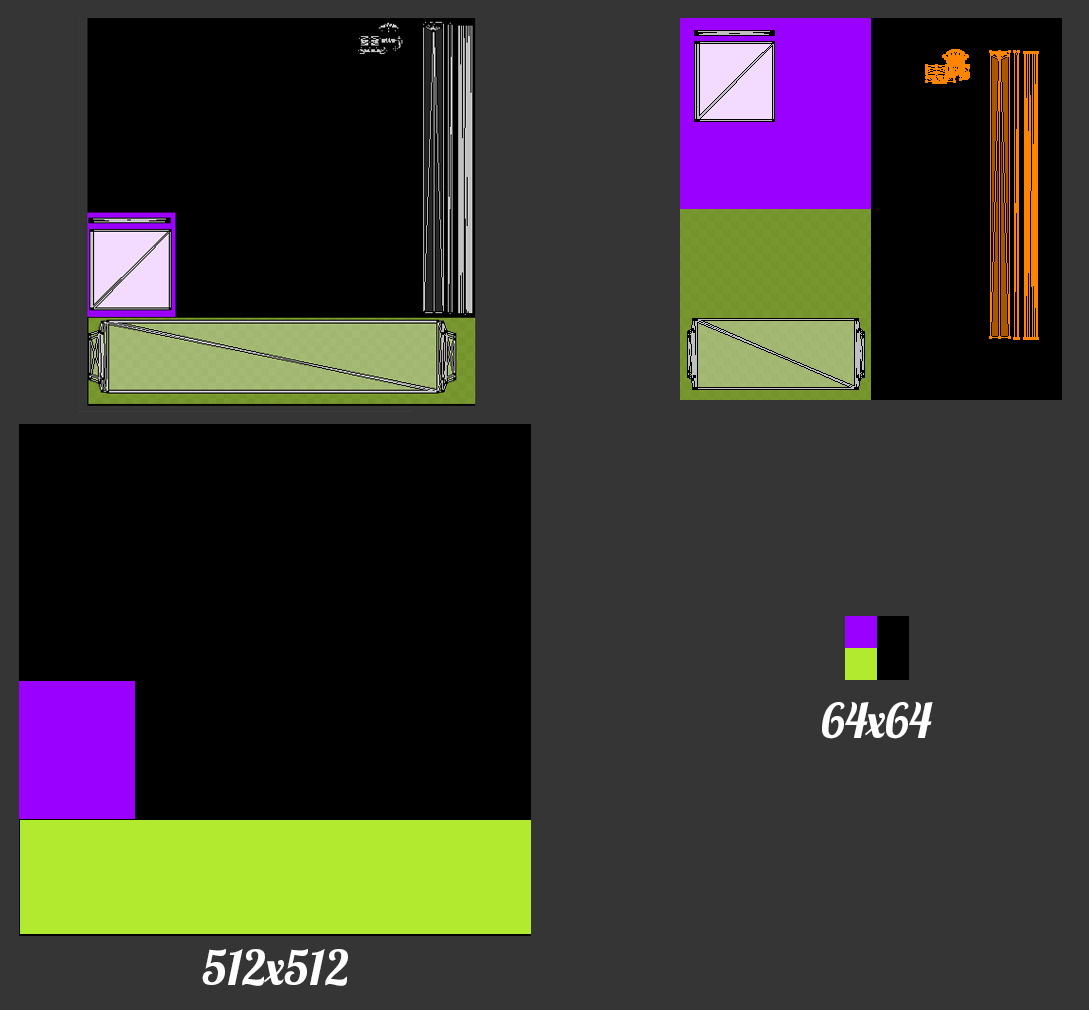 |
|
|
|
Post by linamints on Apr 29, 2016 11:30:04 GMT -5
j Thank you so much for all of your help so far! I tried separating the mesh pieces again (I have the original un-joined mesh still) but they are still solid. I change the phong to alpha phong. However in game I'm still seeing solid shelves.Actually, thank you twice. I missed one of the sub thingies and after setting it to phone alpha the shelves are pretty and clear. I've uploaded my current package. drive.google.com/file/d/0B9K8niVz-lDBdXJTMHpYcVFyWUk/view?usp=sharingAs to the texture size, I do plan to add detail to it once everything is working right. I use solid block colors to test different things, and add detail later.
|
|
|
|
Post by j on Apr 29, 2016 12:23:23 GMT -5
Alrighty, glad you got the mesh fixed.  |
|