|
|
Post by timadak on Apr 28, 2016 9:07:12 GMT -5
hi there......when the sims sleep on the bed bedding not working.....but i took the orginal bedding from sims 4 studio mesh  |
|
KAISIMSCC
New Member
  Creating Content <3
Creating Content <3
Posts: 6 
|
Post by KAISIMSCC on Apr 28, 2016 10:20:25 GMT -5
Can you show a PNG or JPG picture?
|
|
|
|
Post by Mathcope on Apr 28, 2016 17:01:19 GMT -5
Please if you can describe more the issue, give us some pics and post the .package of the cc you're having trouble with. Doing that allows someone to take a look at it.  |
|
|
|
Post by BrazenLotus on Apr 29, 2016 9:22:44 GMT -5
I asked about the same issue. The sim will not use the bedding like pull up the blankets or the pillows won't move if you make a custom bed/mattress. I think it has something to do with the weights. Would like some help with this as well!  |
|
|
|
Post by j on Apr 29, 2016 9:54:18 GMT -5
BrazenLotus is right. EA beds have a long list of weights. You'd need to recreate the same thing for your custom blankets/pillows. 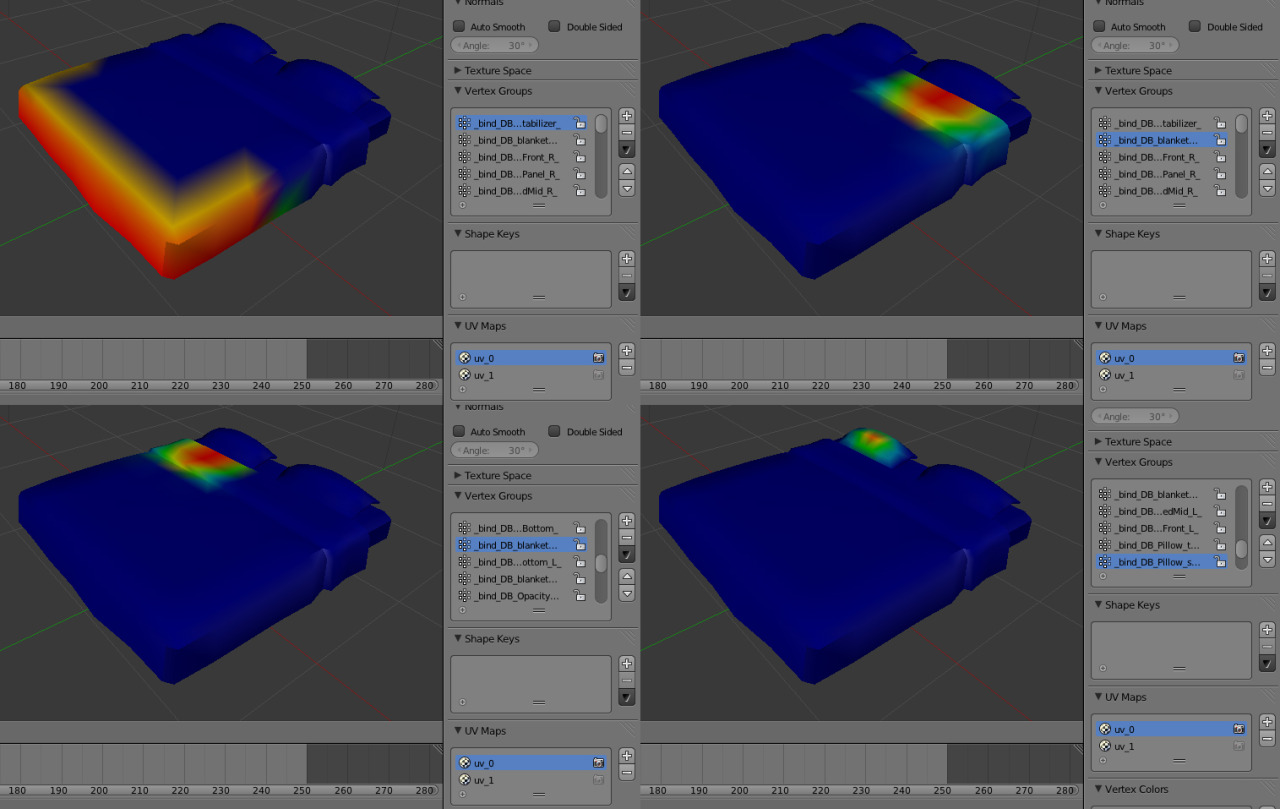
|
|
|
|
Post by timadak on Apr 29, 2016 12:00:53 GMT -5
|
|
|
|
Post by BrazenLotus on Apr 29, 2016 14:08:55 GMT -5
BrazenLotus is right. EA beds have a long list of weights. You'd need to recreate the same thing for your custom blankets/pillows. 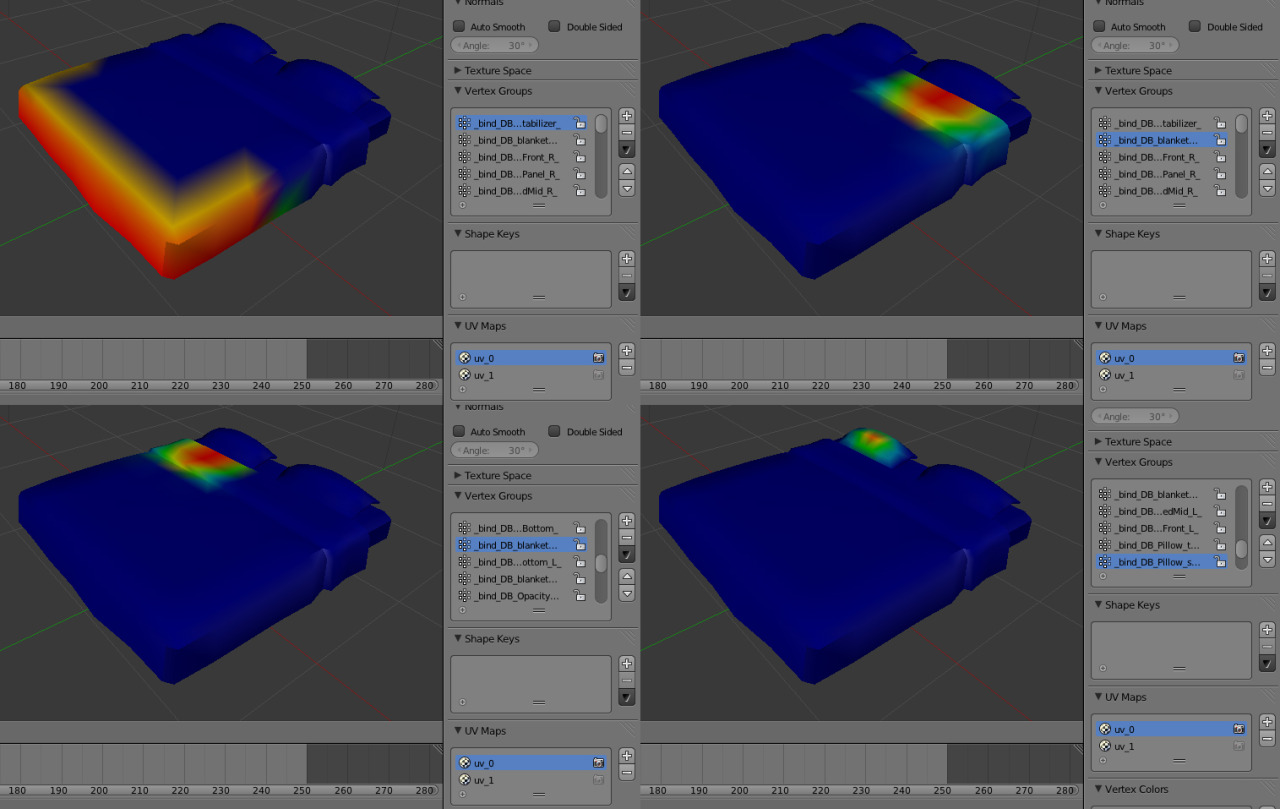 Is this super difficult to do? |
|
|
|
Post by Mathcope on Apr 29, 2016 14:17:41 GMT -5
It is not, since you don't need to edit it yourself. When you clone a EA bed, you need to export the original mesh since it already has everything with the bones of the mattress ready. After you edit the bed frame or create a new one, append it to the original EA bed mesh. You copy the cut number of the EA frame and assign it to yours, then you can delete that frame. You don't need to change anything else, the mattress will work with all the animations just fine. Of course, if you'd like to edit the textures you can use the EA diffuse of the mattress as a guide as well, the same for the specular and the bump map. In general EA beds have two different textures assigned and they are in differents uv maps. So when Unwrapping your frame you don't need to do leave space for the mattress uv.  |
|
|
|
Post by freeasabird on Apr 29, 2016 21:28:39 GMT -5
I have never had any luck with editing the mattresses, I take great care these days not to touch or allow the frame to touch, any part of the mattress when making a new frame. The bedding I re-designed last year will not animate (as above) no matter what I try. I know the bones of the bedding mustn't be obstructed but it is a real pain being stuck with just one style after 16 years of simming.
|
|
|
|
Post by orangemittens on Apr 29, 2016 21:43:38 GMT -5
EA has not changed the mattress much from Sims 2 days...it's a complex item and I guess they didn't feel like remaking a wheel. If you change the mattress in any significant way you will have an enormous chore ahead of you if you want it to function correctly. That chore would not be just working with the bed itself...you will need to work with the animations involving Sim interaction with the bed. I'm not saying it's impossible but it certainly is not a task I would willingly take on myself.
|
|