|
|
Post by tsarder on Mar 20, 2016 13:29:05 GMT -5
Does anybody know of an object with two separate alpha channels that I can clone?
|
|
|
|
Post by freeasabird on Mar 20, 2016 14:09:40 GMT -5
I have a bottle with sand in (two separate meshes) that was cloned from the typewriter. If you are looking for glass and solid for deco that would work. You could add the 'glass for transparent objects' shader if you wanted it to be really glassy. Or there are small and large tables, OM has a a cube with glass top in S4S if its furniture you want.
|
|
|
|
Post by Hinayuna on Mar 20, 2016 14:20:54 GMT -5
|
|
|
|
Post by tsarder on Mar 20, 2016 14:29:43 GMT -5
I have a lamp I want to convert, one part of the lamp has glass, the other has a transparent portion. Therefore, I need an object with two alpha textures.
|
|
|
|
Post by j on Mar 20, 2016 14:35:08 GMT -5
The basegame decor object under glass with 2 scrolls has both transparency and glass.
|
|
|
|
Post by Hinayuna on Mar 20, 2016 14:39:08 GMT -5
I have a lamp I want to convert, one part of the lamp has glass, the other has a transparent portion. Therefore, I need an object with two alpha textures. In this case you can use the lamp " lighttablegfglass_01 " and add alpha to the other phong(the lamp base) this tutorial will help with it: sims4studio.com/thread/1037/make-object-transparency-add-alpha |
|
|
|
Post by Hinayuna on Mar 20, 2016 14:43:58 GMT -5
Oh I think j is referring to the painting with glass, is it " paintwallc1x1x1_02_set1 "
Was trying to remove parts of the painting itself and looks like the alpha is working in this one
|
|
|
|
Post by j on Mar 20, 2016 15:12:05 GMT -5
Oh I think j is referring to the painting with glass, is it " paintwallc1x1x1_02_set1 " Was trying to remove parts of the painting itself and looks like the alpha is working in this one I mean this object: 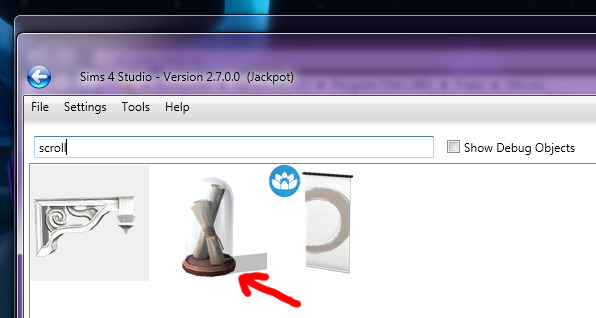 I've used it quite often in the past.  |
|
|
|
Post by Hinayuna on Mar 20, 2016 16:51:01 GMT -5
Oh I think j is referring to the painting with glass, is it " paintwallc1x1x1_02_set1 " Was trying to remove parts of the painting itself and looks like the alpha is working in this one I mean this object: 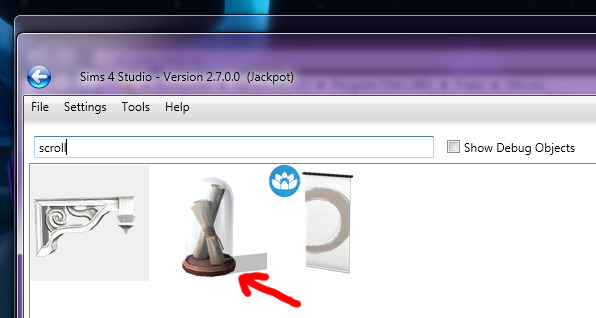 I've used it quite often in the past.  Oh cool! Never noticed this one X'D Will remember this when I need too c: |
|
|
|
Post by tsarder on Mar 20, 2016 17:44:09 GMT -5
The scrolls only have one texture, I need two.
|
|
|
|
Post by Mathcope on Mar 20, 2016 18:10:45 GMT -5
So you mean you need an object that have 2 diferent uv maps and because of that 2 pair of textures, 2 diffuse, 2 spec and 2 bumps? As long as i know the objects that have that are beds. :/
|
|
|
|
Post by j on Mar 20, 2016 18:14:42 GMT -5
Is it just normal white glass? You shouldn't need an extra texture just for the glass as you can literally allocate a small space for it on your texture image since all you need is transparency to give the glass its glass effect. You could get away with mapping an entire white glass vase on a 10x10 pixel square. Any object with as little as 1 mesh group (not counting the drop shadow) will work as long as the shader is set to PhongAlpha. If you really need a 2nd texture, I guess you could clone off of the Grandfather Clock, but you'd need to tweak numerous things in the Warehouse. I had no problems meshing the vase or the message in the bottle (both have transparency and glass) by cloning off of the scrolls.  |
|
|
|
Post by tsarder on Mar 20, 2016 22:27:40 GMT -5
The thing is, the texture I'm using doesn't seem to allocate a part for the transparent portion. What I mean by that is that whenever I change what I think is the glass, it changes something else as well. This is why I usually clone one of the glass tables to make anything that has glass, just to make it a ton easier for me when I import the textures.
|
|
|
|
Post by tsarder on Mar 20, 2016 22:30:28 GMT -5
Oh, and thank you j. On first glance, the grandfather clock appears to be EXACTLY what I'm looking for. Thank you, thank you!
|
|