|
|
|
|
Post by orangemittens on Jan 30, 2016 10:53:15 GMT -5
Hi Zoe, if you post the .package someone can take a look  |
|
seasonsims
New Member
  spoiler: we all die in the end.
spoiler: we all die in the end.
Posts: 5 
|
Post by seasonsims on Jan 30, 2016 11:05:23 GMT -5
Oh, yeah, I totally forgot. I'm sorry! ♥ Here ♥ |
|
|
|
Post by orangemittens on Jan 30, 2016 12:32:35 GMT -5
The darkness at the edges of the hair strands seems like it's coming from the alpha layer. This is what the alpha layer looks like:  I did a minimal amount of cleaning up of some of the dark brown there and in the game the brown stripes became thinner. Here is yours on the left and the cleaner one on the right:  There is a noticeable thinning of the brown lines even though I did very little work cleaning the alpha. I think if it were cleaned all the way the brown would go away altogether. I'm not sure though that this alpha isn't like this on purpose because the original hair has this same kind of darkness on the alpha layer and if you take out too much of it you start getting gaps between the strands that I don't think belong there. |
|
seasonsims
New Member
  spoiler: we all die in the end.
spoiler: we all die in the end.
Posts: 5 
|
Post by seasonsims on Jan 30, 2016 13:23:30 GMT -5
Oh, thank you sooo much! ♡ I will try to remove those brown things on the alpha channnel when I'm home and I'll try it ingame again XD Thank you so muc for your help ♡
|
|
seasonsims
New Member
  spoiler: we all die in the end.
spoiler: we all die in the end.
Posts: 5 
|
Post by seasonsims on Jan 30, 2016 19:38:05 GMT -5
Hello, it's me again :( I made the Alpha Channel visible with GIMP, but it's kind of weid, because what I got to see is this: 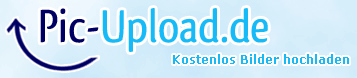 I don't even know if I did it right, I at first even couldn't made it visible, then I googled and only find how to make a "new" one with add layer mask...Not sure if it's right, but I just can't do it otherwise haha XD But I'm confused because it looked different from yours...And I'm confused because I used the same hairstyle as in the tutoial on YouTube, and everything was fine in her case... |
|