|
|
Post by dustflwr on Jan 17, 2016 13:21:43 GMT -5
Hey everyone, sorry for the vague title, but I'm not quite sure what exactly the problem(s) are for this jacket because I'm pretty much completely new when it comes to meshing things. So I've been trying to make an accessory jacket from that biker jacket shirt that came with get together, but I'm not sure how to fix these problems I'm having. My first issues are in these images someone took from their game. I can't see the issues with the sleeve or the back in my game. I've tried changing my settings both higher and lower, laptop mode on and off, and I just cannot see them. Using links because they're big images. i.imgur.com/groJUT6.pngi.imgur.com/OHZug0b.pngAnd when I open it in my game I see that all of my sims show through on the top, I've tried messing around with the weight and muscle sliders as well as the breast slider and nothing changes it. i.imgur.com/hI0dgv2.pngSo yeah, I'm really not sure what to do for this... I'm using S4S Sugar 2.6.1.1, Blender, and Photoshop CC. Here's the mesh and the package file if you need them, and thank you for taking the time to look/help me out. |
|
|
|
Post by sylvanes on Jan 17, 2016 15:04:11 GMT -5
By vieuwing your images do I see what the problem is :3 Its not so hard to fix. I dont use blender but I can tell what you need to do. In blender when you got the jacked mesh inported clone it. Hide the original jacked mesh. Now, delete the bottom of the jacked till the eara of the breasts of the sim also delete the top of the sleeves from shoulder to wrists. It should look like this but then your jacked in blender. 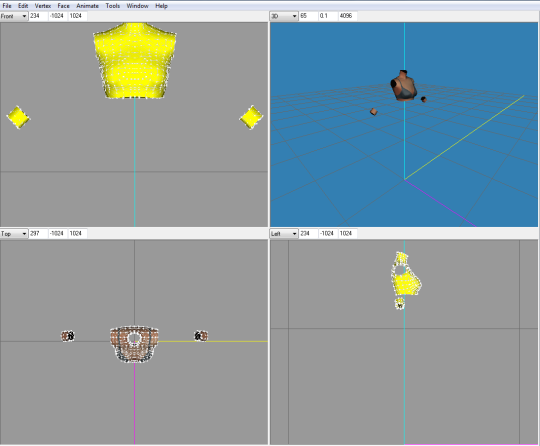 If so then you have to reverse your mesh its verticals black on the outsite and white (texture) on the insite. Like this but then in blender. 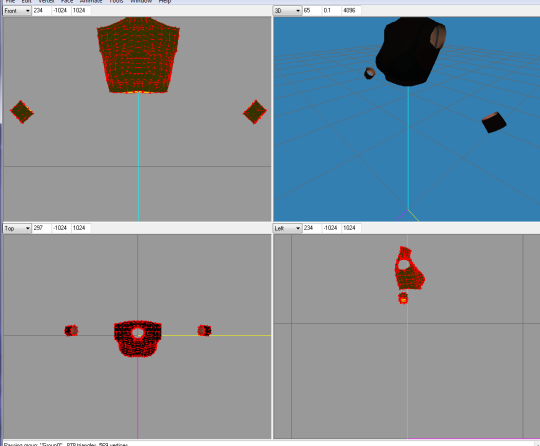 Now make the original visable again and select the chest part of the duplicate and scale ituntill it fits perfectly in the original. Do the same for the sleeves but do left and right separate when you scale them and let them fit right like the chest part. Then merge both into 1 mesh and export and inport in s4s and save. Do that for all lots. That should do it. For the invisable parts. For the problem on the back you will have to open your mesh in blender, select the backface and pull it abit away from the back of the sim. |
|
|
|
Post by dustflwr on Jan 17, 2016 17:30:24 GMT -5
I think I've got it, thank you! For the clipping on the front, is there a way to fix that? Do I try to pull it out more? Or would that ruin it?
|
|
|
|
Post by sylvanes on Jan 17, 2016 18:01:41 GMT -5
You could try but I think more that the breast morph did go away after you did took the jacked part of the original mesh away to turn it into an accessoire. Its not a big problem, the sims there breasts will not be extreme large XD But it might look odd when you pull it out more from side vieuw.
|
|
|
|
Post by dustflwr on Jan 17, 2016 18:45:33 GMT -5
But even with all the sliders all the way down, muscles, fatness, and breast, unless they're wearing a bra or bikini top the shirt shows through. i.imgur.com/SgXXC7P.png |
|
|
|
Post by sylvanes on Jan 18, 2016 11:39:29 GMT -5
Then you might do some pulling then Or did you done that allready?
|
|
|
|
Post by dustflwr on Jan 18, 2016 17:45:19 GMT -5
Well I managed to fix the clipping I had, but going in game I realized that when sims bend their arms it clips and it also has issues with the texture going onto some other tops. Just going to make it a top instead of an accessory. Thank you for your help though! It really did help with what my issue was at the time.  |
|
|
|
Post by orangemittens on Jan 19, 2016 9:36:02 GMT -5
Hi plumbobscythe, I looked at the original .blend and .package that you posted and this looks like a top mesh to me rather than an accessory mesh so I'm a little confused about the project. There is a thread HERE where making a jacket into an accessory was discussed at length and the posts there may help you if you decide to stick with the accessory idea.  |
|
|
|
Post by dustflwr on Jan 19, 2016 13:31:44 GMT -5
Yeah, someone talked me through the uv mapping and things for making it an accessory after I posted this thread over on tumblr. Of course after that was when I finally decided to play test it and all my other issues came up.
Now I'm just trying to get an RLES image to work. I think I figured out how to get a .png with an alpha, but whenever I try to import nothing happens at all...
|
|