|
|
Post by daer0n on Jan 15, 2016 17:44:38 GMT -5
Hey guys, I am having some issues with a stove I converted from a TS3 set. I converted and assigned weights successfully to the fridge, and the microwave that belong to this set, but for some reason I am having big issues with the stove. The stove pulls forward when a sim tries to bake on it, instead of just being the lid of the oven part of the stove that pulls open. I have copied the weights from the stove that I cloned and put them in the exact same order that they appear in the weights window in blender for this object as well, assigning them where appropriate (door, rack, etc) but I am still having this issue. I am wondering if anyone can tell me what I am doing wrong with this object. I am attaching a .gif image so that it's easier for you guys to see what I mean, and also the .blend file in case anyone wants to take a look at it. Any help will be greatly appreciated, this stove is totally driving me nuts  ![]() > image file< > blend file< |
|
|
|
Post by lavsm on Jan 16, 2016 21:11:54 GMT -5
Hi, could you also post your package file?
|
|
|
|
Post by daer0n on Jan 16, 2016 22:49:36 GMT -5
Sure, I'll put it up in a bit  |
|
|
|
Post by daer0n on Jan 16, 2016 23:04:15 GMT -5
|
|
|
|
Post by lavsm on Jan 17, 2016 1:44:56 GMT -5
I couldn't tell what is wrong. Everything looks ok as far as I can tell. I'm going to have to let someone with more knowledge look at this, sorry. :(
|
|
Deleted
Deleted Member
Posts: 0
|
Post by Deleted on Jan 17, 2016 6:55:50 GMT -5
Had a problem like the one you are describing...and after looking @ your' .GIF - looks to be a weight problem for sure. Andrew helped me with my prob. on a Foosball Table. I was not doing a step correctly in assigning weights/bones to the Object. Foosball weight problem Solved |
|
|
|
Post by daer0n on Jan 17, 2016 12:09:04 GMT -5
That's ok lavsm, I appreciate your help either way  |
|
|
|
Post by daer0n on Jan 17, 2016 12:11:36 GMT -5
I'll take a look at your thread @stevenssimsstuff, and see if that helps me with my problem, otherwise maybe I'll have to ask Andrew as well to see if maybe he can help me with this issue, cause it's super frustrating :/
|
|
|
|
Post by daer0n on Jan 17, 2016 13:01:06 GMT -5
I tried what Andrew said in your thread, and it worked, except, this is what happens now lol Thank you for sending me a link to your foosball table thread @stevenssimsstuff , even though the mesh is pulled at least it doesn't go forward now!  |
|
Deleted
Deleted Member
Posts: 0
|
Post by Deleted on Jan 18, 2016 12:16:28 GMT -5
Oh, yeah...that still doesn't look Rockable'....hmmmm. I hope that Andrew has some Time to Help you, it kind of Freaked me out that he Helped me @ all, it was usually OM. I really Like them both - even moreso, now.
I hope everything works out for you on this Project, maybe a slight delay - or @ least an Answer to the Bug.
Rock On!
|
|
|
|
Post by daer0n on Jan 18, 2016 14:20:15 GMT -5
Oh, yeah...that still doesn't look Rockable'....hmmmm. I hope that Andrew has some Time to Help you, it kind of Freaked me out that he Helped me @ all, it was usually OM. I really Like them both - even moreso, now. I hope everything works out for you on this Project, maybe a slight delay - or @ least an Answer to the Bug. Rock On! Thank you @stevenssimsstuff , I hope so too!  |
|
|
|
Post by Asyli on Jan 18, 2016 14:33:11 GMT -5
I'm working on a kitchen in Blender .I have the same problem with my oven. I've done well for this tutorial of Brujah.Cooking and Baking works. But the door pulls the mesh opening. cooking  Baking  |
|
|
|
Post by daer0n on Jan 18, 2016 16:09:14 GMT -5
Asyli it looks like we have the exact same problem. I've also tried assigning the weights manually instead of transferring them, but I get the problem that I pointed out in the beginning (gif image), and if I use brujah's tutorial then I get the same issue you get with the lid pulling the rest of the mesh down like sticky bubble gum. I hope we can get some help from someone that is more experienced than us with this kind of issue. Your kitchen looks super cool by the way, I love it, -so hopefully we can both get this problem resolved and finish both our projects 
|
|
|
|
Post by orangemittens on Jan 18, 2016 17:44:25 GMT -5
daer0n, I downloaded the original .package and .blend that you posted and looked at that. There are several reasons why this .blend did not work correctly when imported into your stove.package. First, you have nothing assigned to the transform bone. The entire stove with the exception of the oven door, the rack, and the window part need to be assigned to the transform bone. Second, your Studio mesh 1 has the bones out of order on the joint list. The list needs to be in the same order as EA's list is in. Third, the glass portion of your stove, studio mesh group 2, has no joint in the list and it isn't assigned to anything. It needs to be assigned to the same bone that EA's is assigned to. If you make those changes it will work in the game:  The rack is on an alpha and is somewhat insubstantial looking but it is working and so is the door. The reason why the transfer weights method did not work for you is because your stove mesh differs from the EA mesh enough that you will get a weighting gradient on the door instead of full assignment to the correct bone. StevensSimsStuff's project involved two meshes that were identical in size so that's why it worked for him. That tutorial is best used for CAS items rather than objects in most cases. For anyone with similar issues getting the stove to work the key is examining the EA stove you cloned before working on weighting yours. You need to have the same exact bone assignments as EA has for your item to work. Once you've clicked show weights your stove needs to be red for the joint EA's stove is red for. Your oven door needs to be red for the joint that EA's oven door is red for, and if there is a glass front as in this case, your glass front needs to be red for the same joint EA's glass front is red for. All parts should only turn red for a single joint. For the other joints they should turn blue. |
|
|
|
Post by daer0n on Jan 19, 2016 16:21:28 GMT -5
Thank you so much for your help orangemittens. I ended up having to change the rack on the stove and the proportions of it a little bit, so instead of leaving the rack that the ts3 stove originally came with I replaced it with the one from the stove that I cloned. I tested my stove after assigning the bones to the correct locations on the stove and changing the rack, etc and now it works perfectly in the game. I had originally done this with the unaltered/original version of the stove even though I had assigned the bones correctly the first (5 times) I tested it, but it never seemed to work, even swapped them but obviously that made the issue worse. I am not sure if it's working now because of the changes that I made to it or not, but it's working perfectly now, so I am super happy about that!  |
|