Deleted
Deleted Member
Posts: 0
|
Post by Deleted on Jan 4, 2016 15:34:02 GMT -5
Hi everyone! I'm messing with meshes for the first time now, I hope I'm doing everything right at this step :D Editing EA dress mesh. I have a question: how can I add more of these black "lines" with "dots" on their ends (or whatever they are called) so I can make the neckline more rounded, and maybe make a perfect circle-shaped hole? Hope you'll understand what I'm asking about. ^^" Thanks!  Here's the pic: 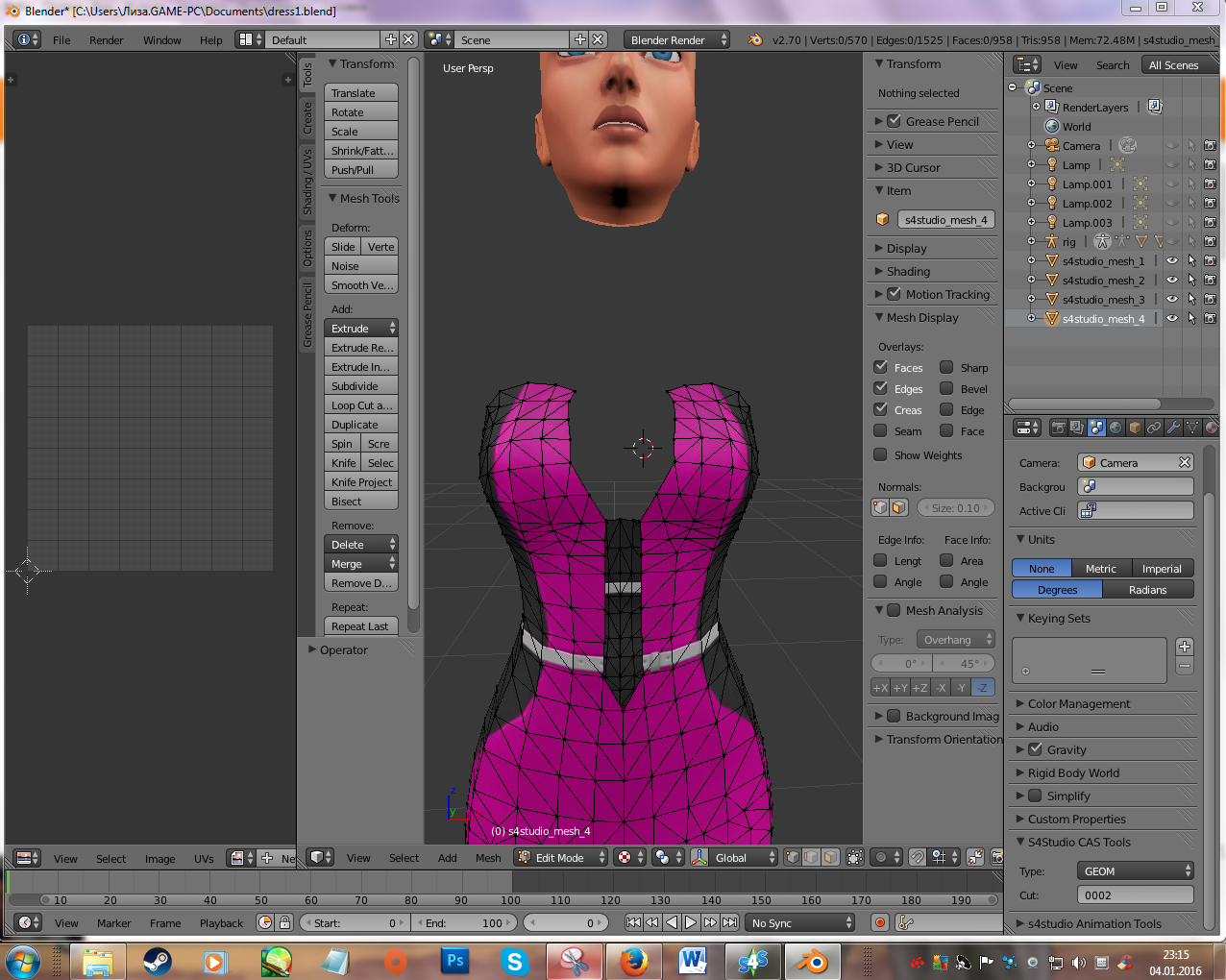 |
|
|
|
Post by MisterS on Jan 4, 2016 21:22:22 GMT -5
Hi lizatekna, there are a few methods for creating black lines with dots on their ends, it depends different on factors too. You can extrude the edges and merge or you can create whole new ones. I would suggest you go and look at some blender tutorials as explaining the different ways of creating black lines with dots on their ends is not really the thing for a sims creation post.
btw - black lines with dots on their ends are called faces or polygons (rofl)
If you learn some basics I can (or someone) are more than willing to assist.
ps - google - blender creating faces. And find a youtube tut
|
|
Deleted
Deleted Member
Posts: 0
|
Post by Deleted on Jan 5, 2016 5:46:33 GMT -5
MisterS, thank you so much, I'll watch some tuts on YT 
|
|
|
|
Post by MisterS on Jan 5, 2016 7:50:54 GMT -5
lizatekna come back by all means if you get stuck. Its easier to help ppl when they get a basic grasp.
|
|