Post by emma9712 on Sept 30, 2023 4:54:47 GMT -5
Hi! I'm not really sure where to post this question, so I guess I'll just do it here. First off, I'm using Apple Blossom (1.3.4.2) on a MacBook Air M2 with macOS Ventura 13.6. I'm wondering if there's a way (either through S4S or through the operating system) to permanently set the size and layout of the window that opens up when you create/open a .package file (the window with the Studio and Warehouse tabs). At the moment I'm creating hiders for EA objects using orangemittens' tutorial (How to hide an object in the catalog), and every time I need to resize the window just to be able to see the full DevCategoryFlags number. Below is a screenshot of the "default" way the window opens on my desktop:
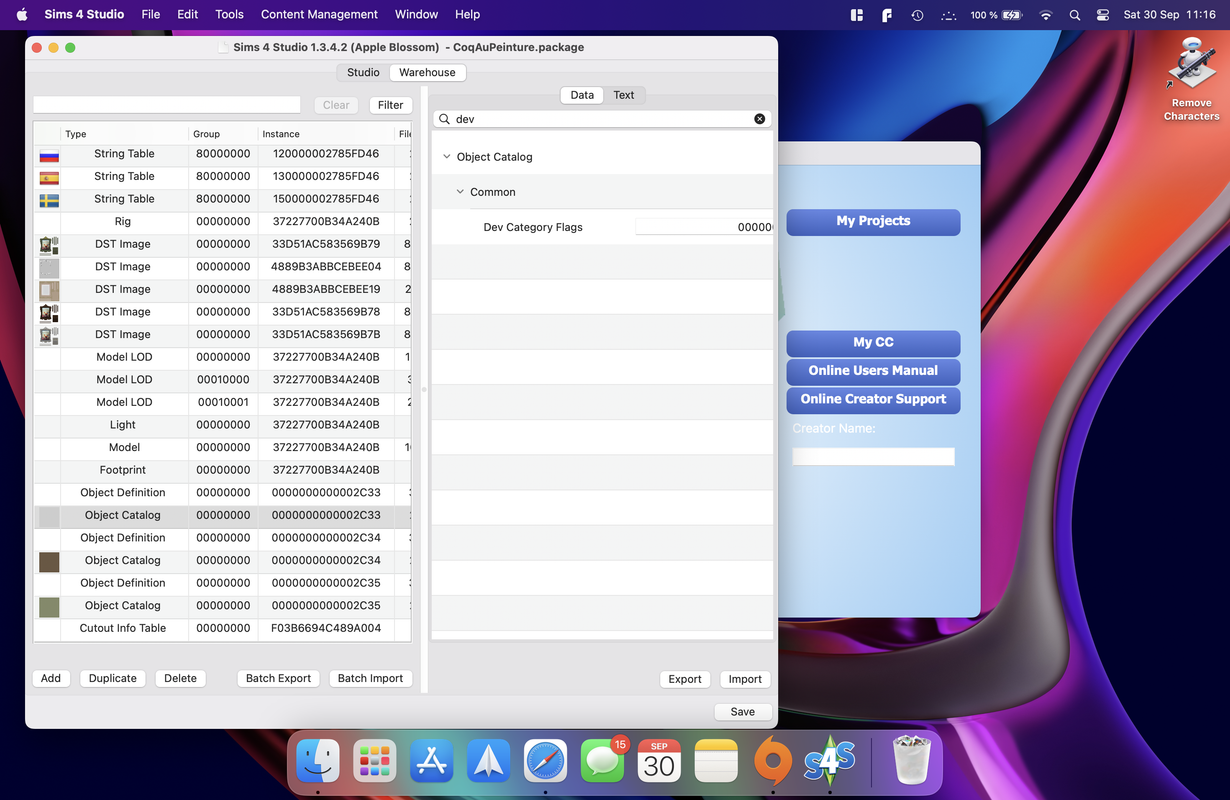
For some reason, the content in the Data/Text box (for lack of a better word) is always wider then the box itself when the window first opens (the horizontal scroll bar isn't visible in the screenshot because my pointer wasn't hovering over the box when I took it). This is despite the fact that when you resize the window by dragging the right side further right and then back towards the left, the content adapts. Even when making the window as narrow as possible, the horizontal scroll bar doesn't come back, because the content in the Data/Text box adapts to the size.
For reference, below is a screenshot of how I'd like the window to always look (centered on the desktop, with content of the Data/Text box made to fit the box; no horizontal scrolling):
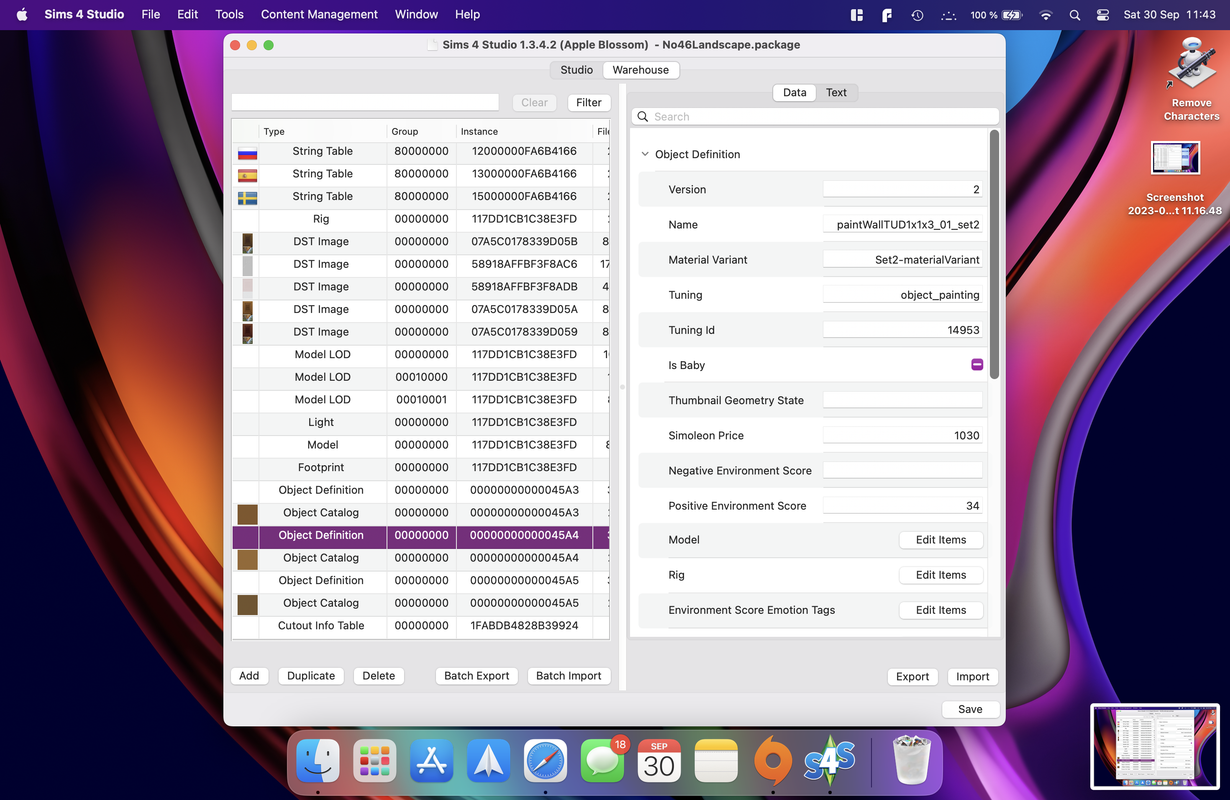
Does anyone know how to make the window open like this every time I create or open a .package, if it's even possible? I tried googling and found that some applications have their window sizes/settings saved in .plist files and that by deleting the file you can force the application to remember new settings, but I have no idea if that's the case for S4S, and even if it were, I wouldn't know where to find the .plist file.
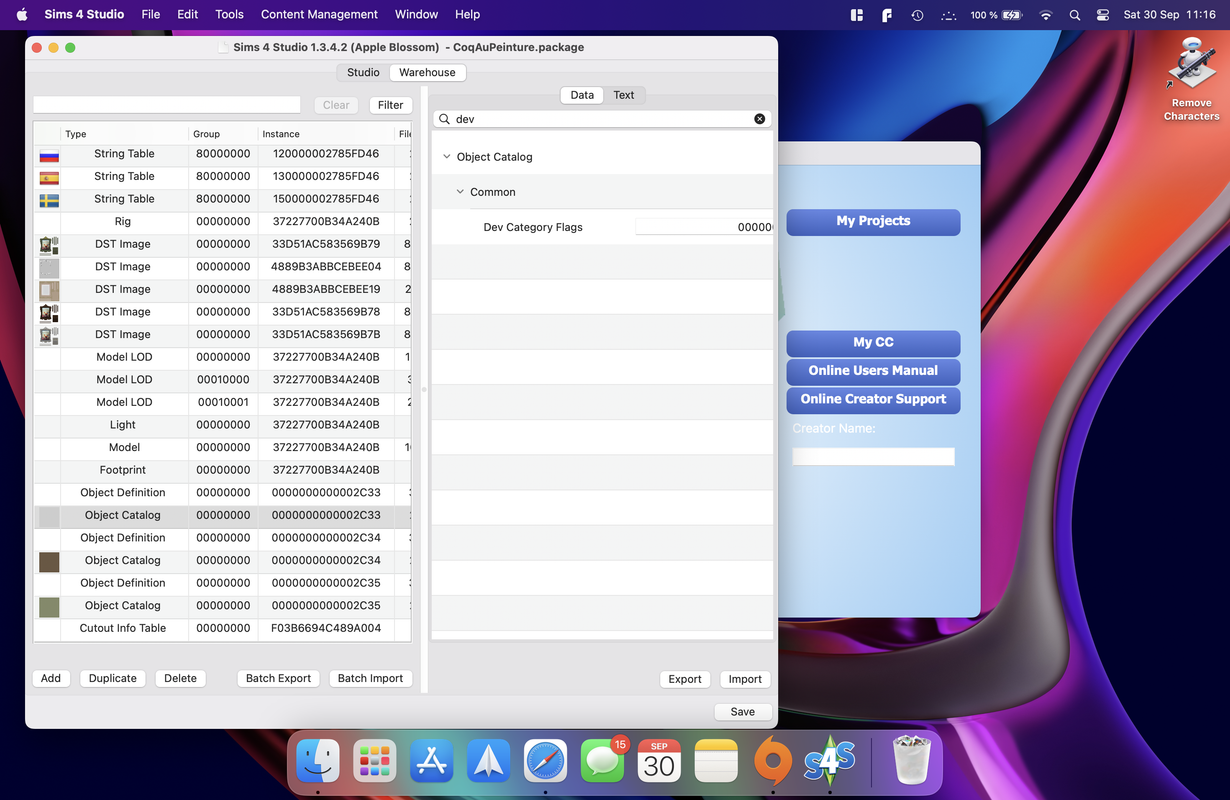
For some reason, the content in the Data/Text box (for lack of a better word) is always wider then the box itself when the window first opens (the horizontal scroll bar isn't visible in the screenshot because my pointer wasn't hovering over the box when I took it). This is despite the fact that when you resize the window by dragging the right side further right and then back towards the left, the content adapts. Even when making the window as narrow as possible, the horizontal scroll bar doesn't come back, because the content in the Data/Text box adapts to the size.
For reference, below is a screenshot of how I'd like the window to always look (centered on the desktop, with content of the Data/Text box made to fit the box; no horizontal scrolling):
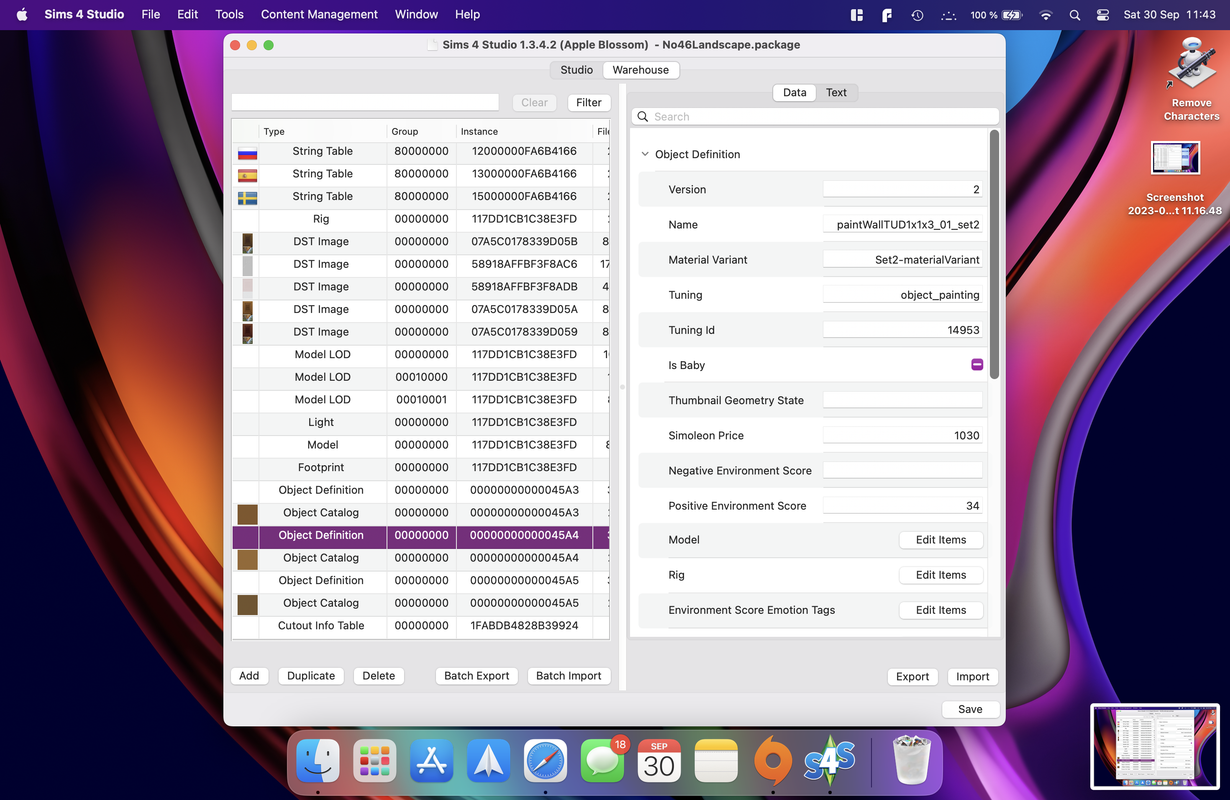
Does anyone know how to make the window open like this every time I create or open a .package, if it's even possible? I tried googling and found that some applications have their window sizes/settings saved in .plist files and that by deleting the file you can force the application to remember new settings, but I have no idea if that's the case for S4S, and even if it were, I wouldn't know where to find the .plist file.




