|
|
Post by orangemittens on Nov 6, 2015 10:37:12 GMT -5
Type whatever you want to appear above the picture. Upload your picture to your file host. Right click on your picture and choose Copy image URL:  If you're using Imgur, you can click on the image in your image gallery to get a popup. Click the Copy button next to the direct link:  Go back to your post and click the small landscape icon that is between the envelope and the clap-board icon. The Insert Image box will pop up. Paste the URL into the Image URL line and click the Insert Image button:  Your picture will then appear in your post:  Click the enter button to drop the cursor below the picture if you want to type more or add more pictures. If you want to post your picture in your Creator Studio, the direct link should be entered into the "Screenshot URL" field as shown below:  |
|
|
|
Post by panuts on Nov 6, 2015 10:39:23 GMT -5
Thank you so much I know I needed it.
|
|
|
|
Post by orangemittens on Nov 6, 2015 12:06:05 GMT -5
You're welcome  |
|
|
|
Post by crashdodgers on Nov 5, 2016 8:00:14 GMT -5
Well once again I am having trouble do something simple, I did as you said got myself an account with "Imgur", but every time I try to post a picture all I get is a very, very small icon. Any ideas as to what might be the reason?
|
|
|
|
Post by Asyli on Nov 14, 2016 17:51:53 GMT -5
I tried using Imgur.I can not get a picture with Share options from Imgur to Studio. I have Directupload.net . It's free It is also in English Copy Hotlink To Orangemittens instructions here in Studio 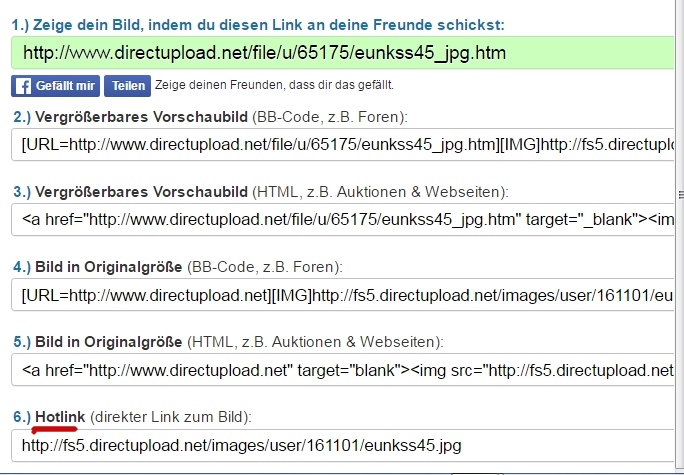 |
|