|
|
Post by ChippedSim on Jan 26, 2020 6:28:57 GMT -5
This tutorial will go over the steps of using the Cycles render in Blender to create a white you can use for making textures. 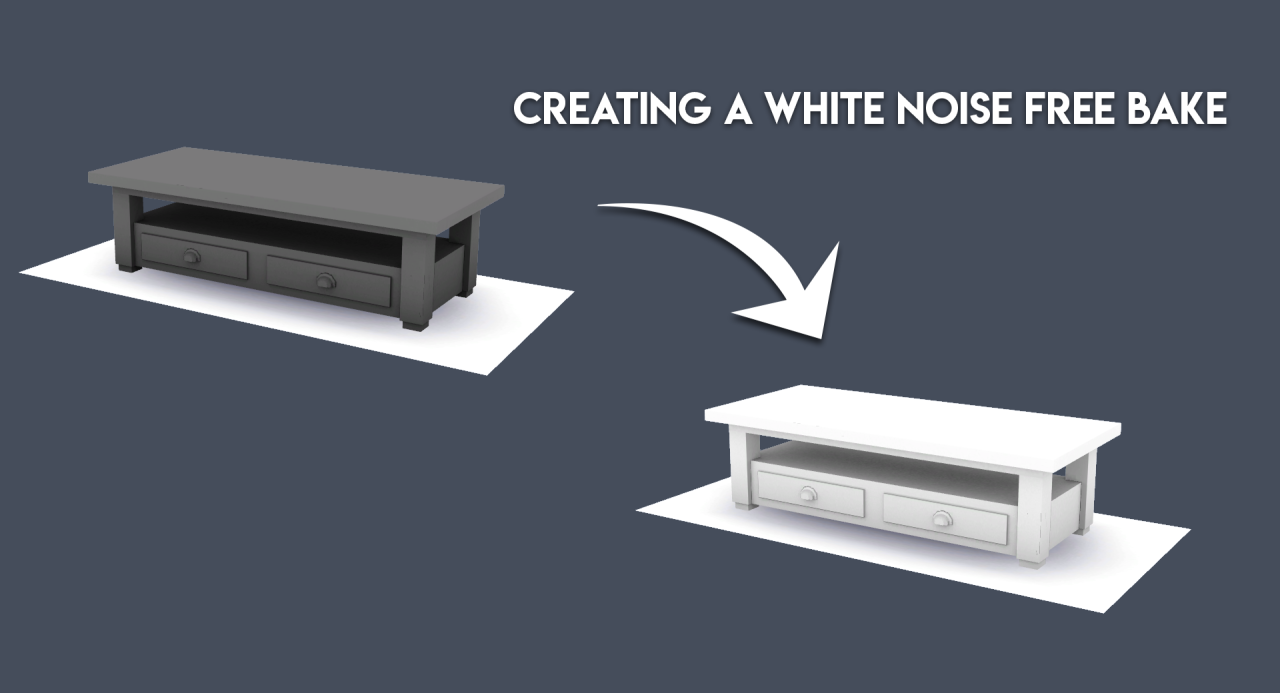 The standard Blender render produces a grey bake which can make recoloring hard. You also get a lot of noíse if you try to brighten your bake later on. While watching some tutorials I stumbled over a method of using the Cycles render that allows you to create a nice white bake that makes recoloring a lot easier. 1. Create a black image for your bake as usual.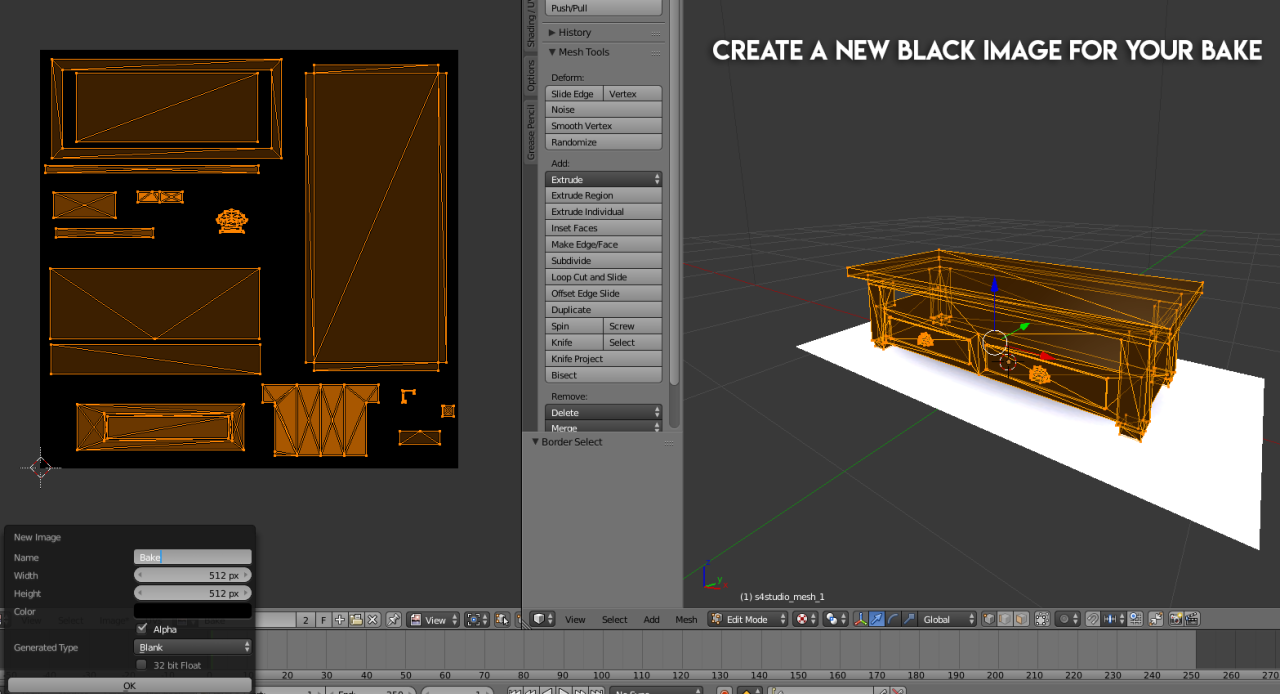 2. Switch to the Cycles render (top left corner) 2. Switch to the Cycles render (top left corner)
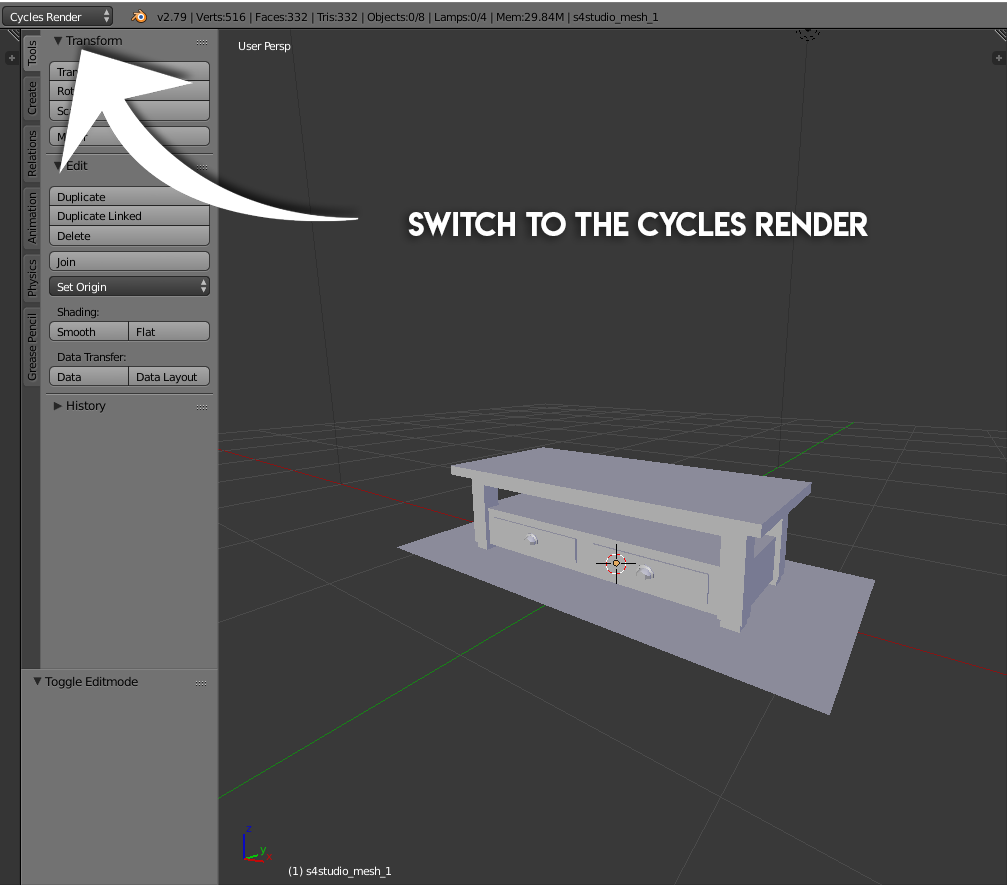 3. Go to the Material settings 3. Go to the Material settingsSelect image texture as your color and navigate to the black image you just created. 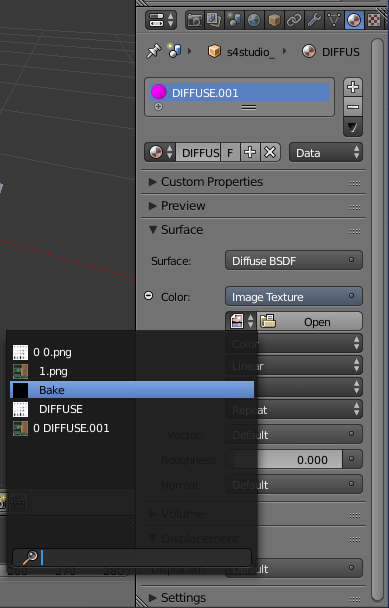 4. Go to the World settings 4. Go to the World settingsChange the color to white and the factor to 1.00 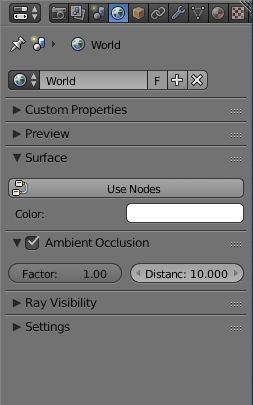 5. Go to Render settings 5. Go to Render settingsChange the Sampling to "Final". Additionally you can play around with the sampling settings to create a nicer bake with less noise but be aware that increasing the sampling number also increases the render time! So I advise you to keep it to the default value unless you know what you're doing. 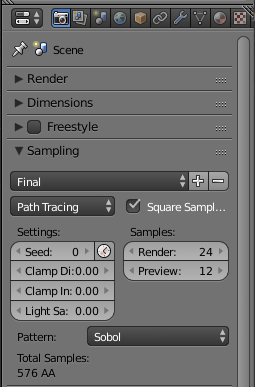 6. Scroll down in the Render settings 6. Scroll down in the Render settingsChange the Bake type to Ambient Occlusion. I usually set down the margin from 16px to 2px to prevent my UV from getting messed up if I placed textures close to each other. Afterwards just hit Bake and wait for your image to render. 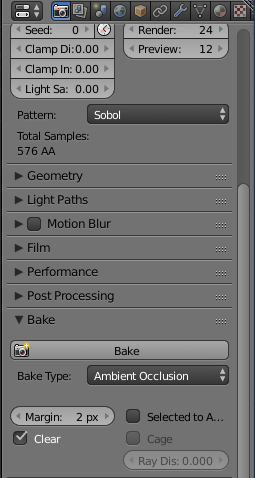 7. Save your finished Bake 7. Save your finished BakeOnce the rendering is finished it look something like this. You can now save your image and start recoloring! 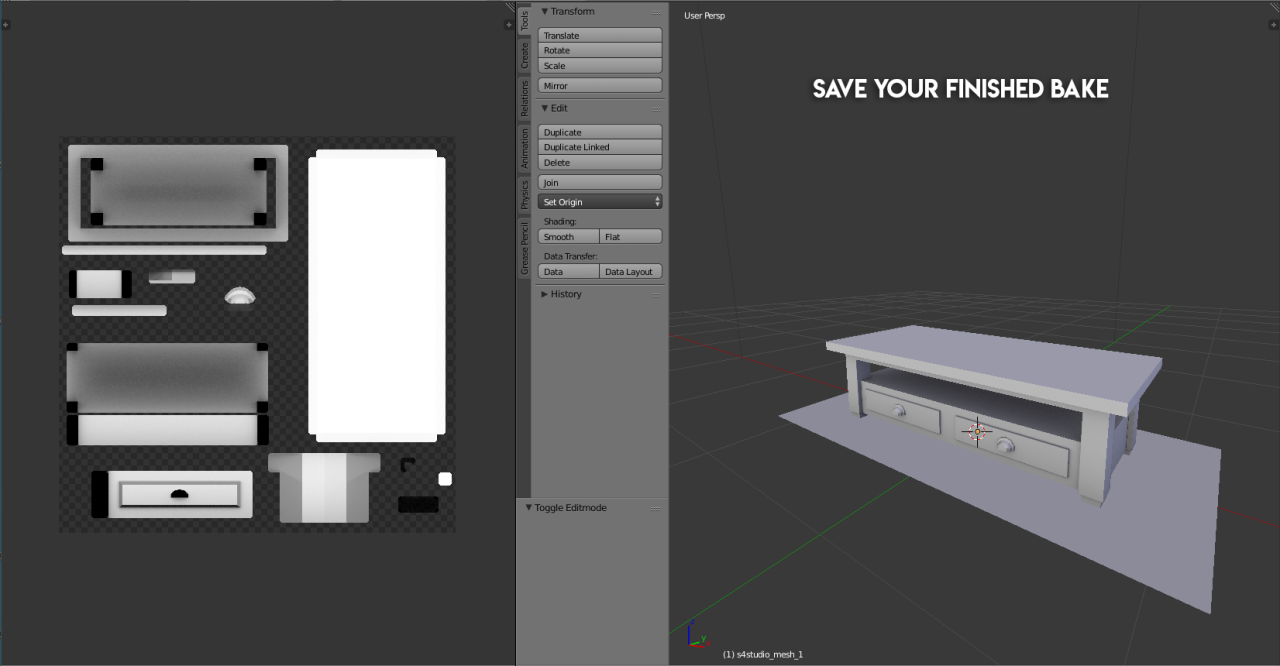
I hope this tutorial can help some of you to create clean texture bases!
|
|
|
|
Post by Chicklet45368 on Apr 12, 2020 19:54:19 GMT -5
Thank you so much for this tutorial! It worked perfectly and created such a beautifully crisp and clean true white bake! I normally baked in Blender Render and checked "Normalized" to bake a "white" bake, except it wasn't a true white more like dingy white and had lots of noise.
I saved this tutorial to refer to until I learn this work flow.
Thanks again!
|
|
|
|
Post by gisheld on May 5, 2020 8:54:36 GMT -5
Many many thanks for this helpful tutorial, can I use it for clothes too?
|
|
|
|
Post by ChippedSim on May 6, 2020 3:08:58 GMT -5
gisheld Yes it works for clothes too! I created a dress using this method not long ago.
|
|
|
|
Post by gisheld on May 6, 2020 10:10:59 GMT -5
Thank you so much I will try it as soon as possible.
|
|