|
|
Post by yavana on Apr 5, 2019 17:57:44 GMT -5
Hey I'm not sure where should I put this but there is the issue that's been bothering me.. I've downloaded a CC dress and it give me this wired double collar bone effect.. I don't think it is a CC skin problem because non of my other CC have this problem.  I have found this post : sims4studio.com/thread/9643/sharp-line-on-collarbone here that seems to be having the same problem.. but I really have no idea how to fix that even with his example, can somebody help me please? This mesh is not created by me and I do not intend on posting the fix .package anywhere, it is purely for my own gaming use because this is driving me crazy... so I went in Blender and took a look, pulled up a EA mesh for comparison and Think MAYBE this is the case... This is the EA mesh , the chest and collar area is without overlapping, 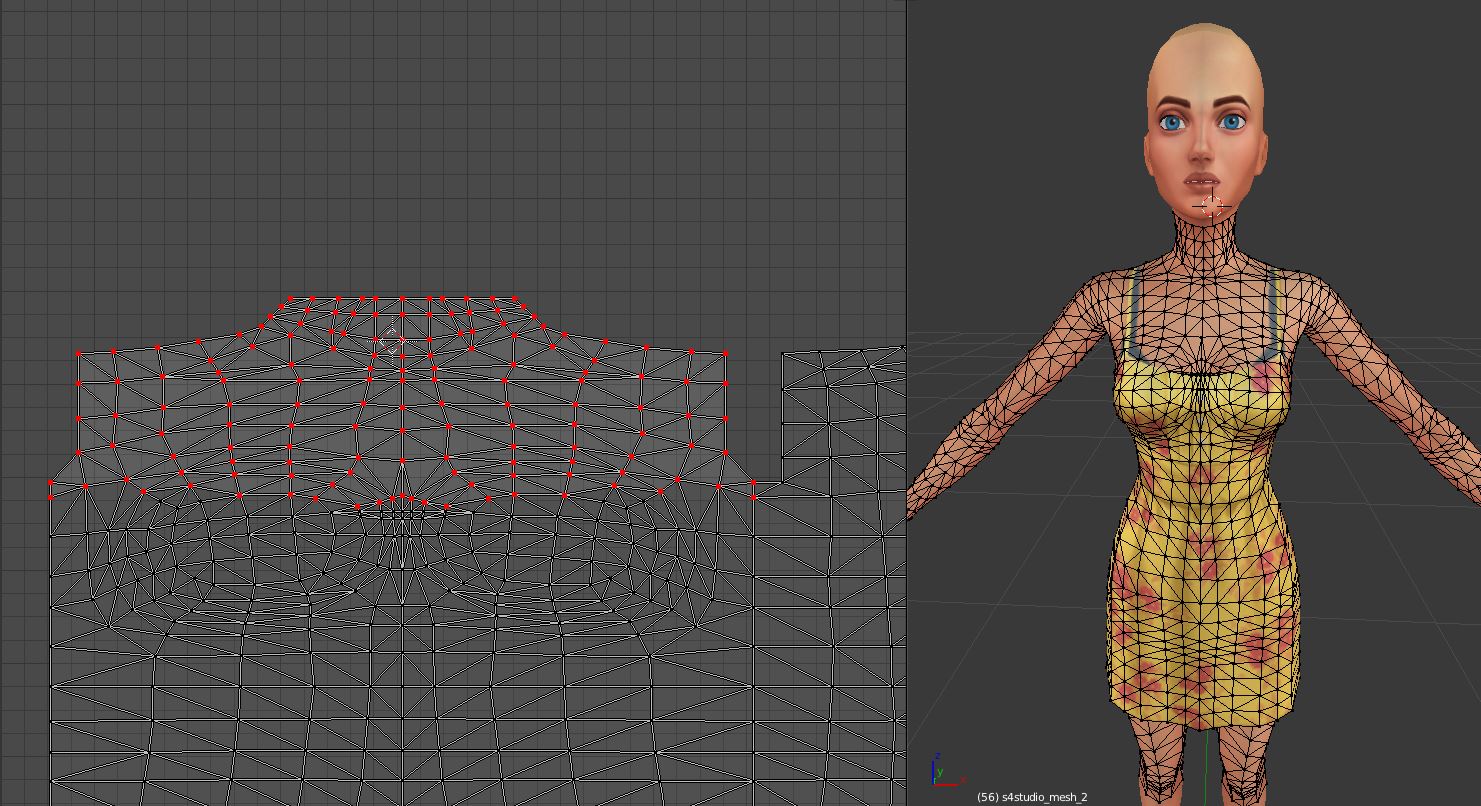 This is the CC's mesh 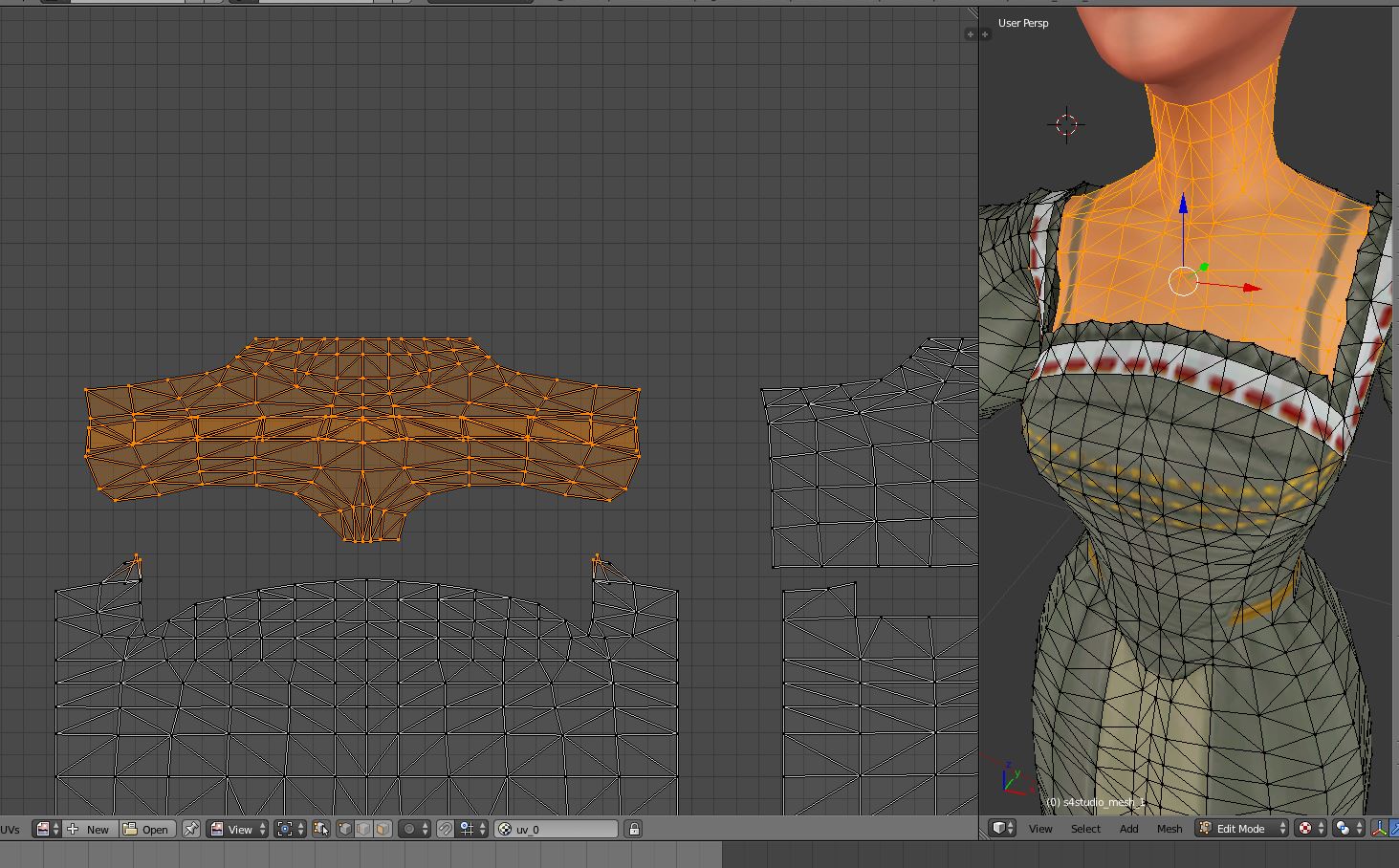 ![]() clearly there is overlapping happening on the chest area... But I have no idea how to fix it.. is there a way for me to take the EA's mesh section and paste onto the CC's mesh? I've tried the shift+d and P, but for some reason it is not working for me. Those hotkey do not register, so I used the menu option under Mesh-Add duplicate, but that only allows me to move that piece of mesh within that project, it is not letting to to paste onto the CC project... |
|

