|
|
Post by Chicklet45368 on Mar 5, 2017 19:35:13 GMT -5
Hi all
I wasn't sure if this was the right place to ask this (and I apologize if it's been asked and answered already in a different thread) but I figured this tutorial was for pretty much absolute beginners to blender, so it might be good to ask here in case anybody else was wondering too.
Is there a trick to keeping your object centered on the screen when rotating and zooming in? I'm finding that if I zoom in to work on something with a ton of vertices, that I'm only seeing part of the object on screen, and if I rotate my view to get a better look at it, it almost hides it even more.
I'm having to go back to object mode and physically move the mesh around and then going back to edit mode to zoom in again to get the angle I need.
Also, how do you move your camera view without moving your mesh when in edit mode? For example let's say I have 10 vertices selected but there's 16 vertices total on the section I'm working on, but the rest of the vertices are on the other side where I can't see them and I need to rotate my camera around to select the rest. But, whenever I try to rotate my view it pulls the selected vertices out of proportion as I'm rotating my view, so I end up deselecting it all, selecting the entire object with box select, moving the mesh to a different area, deselecting again, and then going back and re-selecting the vertices I need all over again.
So, I need help, please! It's driving me nuts.
Thanks for all your help!
- Chicklet
|
|
|
|
Post by Mathcope on Mar 5, 2017 19:38:46 GMT -5
|
|
|
|
Post by Chicklet45368 on Mar 5, 2017 19:41:00 GMT -5
Holy wow! Thank you so much! I've been watching tutorials all weekend about blender, and nothing shows how to navigate so this is awesome and I'm gonna watch it now! TYSM Mathcope! You rock!
|
|
|
|
Post by bluebellflora on May 5, 2017 11:42:34 GMT -5
Hi OM, love the tutorial and step by step instructions, thank you, but I'm also stuck on 15. When I click b the two lines appear and I can move them around without having to click (the cursor moves them automatically). When I click though nothing happens. From step 13 mine doesn't look like yours - After step 13:  When I try to do step 15: I'm being really stupid, sorry, but I have no clue why mine looks different to yours and the selecting lines aren't selecting anything. Thanks  |
|
|
|
Post by orangemittens on May 5, 2017 19:18:07 GMT -5
Hi bluebellflora, if you send me your .blend I can take a look at it  |
|
|
|
Post by bluebellflora on May 6, 2017 3:56:02 GMT -5
Hi, thanks for replying  I've just started again and realised (I knew I must have been missing something...) that I just wasn't dragging the box over the left side of the cube to properly select the front face. Sorry for wasting your time OM. I've also just realised (around step 31) that I need to use Blender in the Windows VM rather than in macOS because of the S4S tools. Unless I can somehow import them into the Mac version maybe? |
|
|
|
Post by orangemittens on May 6, 2017 10:05:43 GMT -5
Hi bluebellflora, no worries, I'm glad to hear you found the issue  The Mac version is not yet able to import/export object meshes. That is on the list of things to add though. |
|
vlana
New Member
 
Posts: 8 
|
Post by vlana on May 18, 2017 3:15:05 GMT -5
Hello ! I'm really new to create meshes, so I apologize for my complete lack of knowledge in this matter. I just downloaded the latest version of blender (release 2.78) and followed this tutorial. My exported file don't show in blender at all. I checked the user preferences for import-export S4. It wasn't done by default, but now it's ok. I also tried to export different objets (accessories, shower, etc.) from S4S but none of them appear in blender. This is what I get when I try to import an mesh into blender. Maybe it has something to do with the latest version of blender. Anyway, I'm quite confused.  |
|
|
|
Post by orangemittens on May 18, 2017 7:15:57 GMT -5
Hi viana, welcome to the forums. You are correct in guessing that the problem has something to do with the latest version of Blender. Several members have reported that Blender 2.78 is not able to function correctly on some computers. Those members have successfully used Blender 2.76. For this reason, Sims 4 Studio does not support the use of Blender 2.78 and instead we recommend using Blender 2.76. There are no significant differences between these two Blender versions that affect low poly meshing (the kind of meshing needed for making things for the game) except that 2.76 works and 2.78 does not reliably work.  |
|
vlana
New Member
 
Posts: 8 
|
Post by vlana on May 18, 2017 8:11:20 GMT -5
Ok ! So I'm going to uninstall this version and download the other one. Thank you for your answer !  |
|
vlana
New Member
 
Posts: 8 
|
Post by vlana on May 19, 2017 1:33:31 GMT -5
Sorry to come back again, but I still have some problems. I downloaded Blender version 2.76 and nothing worked, then I downloaded version 2.70 (I always uninstall Blender before installing a new version) and I have this message now.  I'm not sure what I do wrong. Exporting a mesh from S4S is so easy, I can't mess it. I have windows 7 and I downloaded the 64 bits versions of blender. I also use the S4S Harmony. (**** One hour later) I've found it ! So I post here what happened to me in case someone does the same mistake I did. When I used the 2.78 version of Blender, I exported the meshes I needeed. After I changed Blender, I did not export the meshes again. It is just now that I realized S4S and Blender are linked (blender path in the settings). So when you install a new version of Blender, you have to export the meshes again from S4S, so the meshes files suit the new version of Blender. ITS WORKS !!! I'm so happy !  |
|
|
|
Post by orangemittens on May 19, 2017 9:46:03 GMT -5
I'm glad to hear everything is working for you now  |
|
|
|
Post by honeysim25 on Jun 19, 2017 18:39:42 GMT -5
I'm stuck. When I selected around the ea painting I got 1 in S4Studio CAS Tools instead of 0. I don't even know what I did wrong? After following all the steps in part I my object still had lines thru it 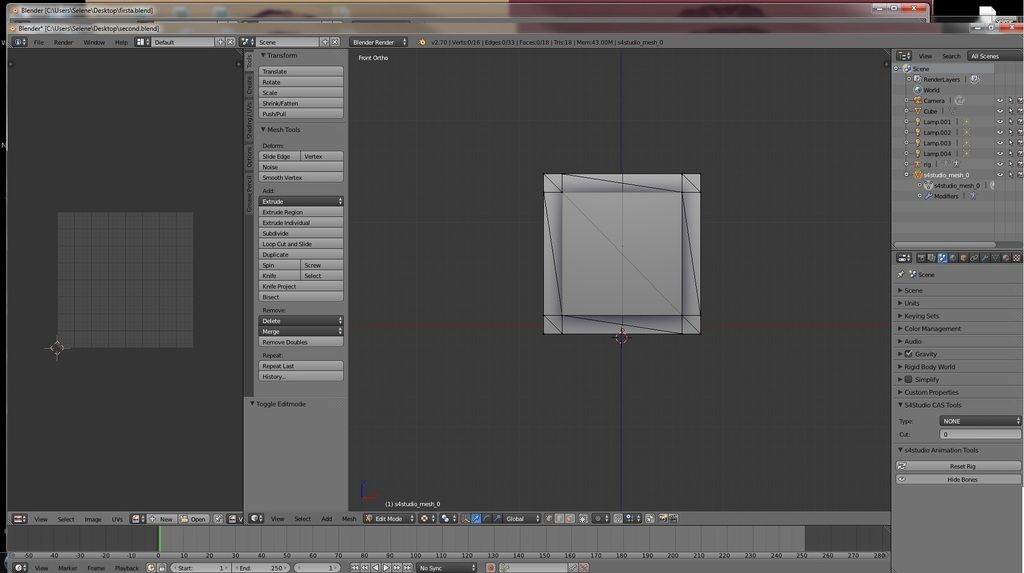 |
|
|
|
Post by orangemittens on Jun 24, 2017 20:58:14 GMT -5
Hi honeysim25, I'm not sure what you mean. Can you post your .blend?
|
|
|
|
Post by honeysim25 on Jul 4, 2017 0:16:11 GMT -5
Hi honeysim25, I'm not sure what you mean. Can you post your .blend? I posted a picture up above. Thanx |
|