|
|
Post by looneybin17 on Mar 2, 2017 17:32:38 GMT -5
Got it and working on it. I am trying to learn how to do this stuff and just got a breakthrough. It may be a day or so before I get it, but I am getting it. 
Don't worry,I'm glad you're helping me.
I hope I explained myself well,I didn't know how to say it.
|
|
|
|
Post by Leniad on Mar 2, 2017 20:51:45 GMT -5
Well, I figured out how to color the texture in blender, but it doesn't import into S4S. :( I know it is something I am not doing right, but I will have to study a few tutorials to figure it out. Here is what it looks like  and  and this is what the ORIGINAL  looks like. Maybe someone else can tell me what to do. |
|
|
|
Post by Mathcope on Mar 2, 2017 22:19:36 GMT -5
Hi Leniad ! The mask looks amazing!, Creepy actually, but amazing! Are you having problems with the texture not importing or with the mesh itself? Studio only takes mesh data from the .blend file. It won't import the rig or textures in it. You must make a Uv map and bake your textures to it. Then when you have it, import it to Studio as a Diffuse. Also, Cas objects work a little different than objects since everything is mapped into a single composition image. This means your uv map must be in a specific assigned are into that template. It cannot override and intersect with any other areas that are assigned to other items. Like clothing, shoes, earrings, etc. HERE is the link to the template. You can use the first one, made by brujah or the second one Feyona found in the game files.  If you have any other troubles please ask. |
|
|
|
Post by Leniad on Mar 2, 2017 22:52:29 GMT -5
I am not really sure what I am doing here, but you are saying I should map the mesh to that tiny space reserved for hat? and then use that as the texture?
|
|
|
|
Post by inabadromance on Mar 2, 2017 23:01:23 GMT -5
The life of cas creators! yes, we don't have much space to work with. But hey, makes you use our heads a little more to fit everything in one place. Your mesh is looking awesome! i'm curious about the polygons!
|
|
|
|
Post by Leniad on Mar 2, 2017 23:12:40 GMT -5
Thamks for the info, I think I can fix it now. Not my mesh, just learning to color it. Polys are insane 9600. LOL
|
|
|
|
Post by looneybin17 on Mar 3, 2017 0:28:27 GMT -5
Hi Leniad ! The mask looks amazing!, Creepy actually, but amazing! Are you having problems with the texture not importing or with the mesh itself? Studio only takes mesh data from the .blend file. It won't import the rig or textures in it. You must make a Uv map and bake your textures to it. Then when you have it, import it to Studio as a Diffuse. Also, Cas objects work a little different than objects since everything is mapped into a single composition image. This means your uv map must be in a specific assigned are into that template. It cannot override and intersect with any other areas that are assigned to other items. Like clothing, shoes, earrings, etc. HERE is the link to the template. You can use the first one, made by brujah or the second one Feyona found in the game files.  If you have any other troubles please ask. I thought I added a UV before even sending it to Len. |
|
|
|
Post by looneybin17 on Mar 3, 2017 0:41:00 GMT -5
Well, I figured out how to color the texture in blender, but it doesn't import into S4S. :( I know it is something I am not doing right, but I will have to study a few tutorials to figure it out. Here is what it looks like  and  and this is what the ORIGINAL  looks like. Maybe someone else can tell me what to do.
#demonbird
Anyway,it looks amazing,thanks for helping me again.
|
|
|
|
Post by Leniad on Mar 3, 2017 1:46:21 GMT -5
You are welcome. Mathcope and Inabadromance gave me the keys to figure it out. Thanks guys.  |
|
|
|
Post by Mathcope on Mar 3, 2017 2:58:20 GMT -5
looneybin17 I didn't look at the file so I don't know if it did not have a Uv map. It might have one, but as I said before it should be located in a specific area to work correctly.  Leniad Leniad Yw! That's awesome, if you run into any other problem just ask. Good luck!
|
|
|
|
Post by looneybin17 on Mar 3, 2017 6:03:50 GMT -5
|
|
|
|
Post by indiaskapie on Mar 3, 2017 6:26:17 GMT -5
Well, I figured out how to color the texture in blender, but it doesn't import into S4S. :( I know it is something I am not doing right, but I will have to study a few tutorials to figure it out. Here is what it looks like  and  and this is what the ORIGINAL  looks like. Maybe someone else can tell me what to do. In Blender, select the model, then go to Edit Mode. Press A to select all. Then go to (I think) Mesh and then find UVs - Unwrap UVs. The Smart Unwrap usually works the best. Then you need to make sure your UVs and your texture align. |
|
|
|
Post by looneybin17 on Mar 3, 2017 8:44:08 GMT -5
Well, I figured out how to color the texture in blender, but it doesn't import into S4S. :( I know it is something I am not doing right, but I will have to study a few tutorials to figure it out. Here is what it looks like  and  and this is what the ORIGINAL  looks like. Maybe someone else can tell me what to do. In Blender, select the model, then go to Edit Mode. Press A to select all. Then go to (I think) Mesh and then find UVs - Unwrap UVs. The Smart Unwrap usually works the best. Then you need to make sure your UVs and your texture align. I think you can just press U and the menu will pop up.
Anyway,everything is wrapped up for now,thanks a lot for the help to everyone,you were...FANTASTIC!
(eeh?eeeeh????Nine refference,eeeeh!)
|
|
|
|
Post by indiaskapie on Mar 3, 2017 14:37:42 GMT -5
In Blender, select the model, then go to Edit Mode. Press A to select all. Then go to (I think) Mesh and then find UVs - Unwrap UVs. The Smart Unwrap usually works the best. Then you need to make sure your UVs and your texture align. I think you can just press U and the menu will pop up.
Anyway,everything is wrapped up for now,thanks a lot for the help to everyone,you were...FANTASTIC!
(eeh?eeeeh????Nine refference,eeeeh!)
Yay! Another Doctor Who fan!   |
|
|
|
Post by looneybin17 on Mar 3, 2017 14:41:10 GMT -5
I think you can just press U and the menu will pop up.
Anyway,everything is wrapped up for now,thanks a lot for the help to everyone,you were...FANTASTIC!
(eeh?eeeeh????Nine refference,eeeeh!)
Yay! Another Doctor Who fan!  
Sorry,had to nerd out :D
|
|