|
|
Post by Bakie on Feb 15, 2015 11:36:03 GMT -5
If I don't want to use the normal and specular map, then both texture files have to be black I think? As there is no way to delete them in S4S? I want to test if I can notice any difference if I try to make a normal and specular as there're none. I didn't notice something different the first time, but maybe i was doing something wrong. Also if I want to test this, I have to do this in life mode with and without light or something? Or is it also noticable in build mode? EDIT: Made one with only diffuse (Left) And one with diffuse, Normal and a black specular (right) Morning:  Noon: 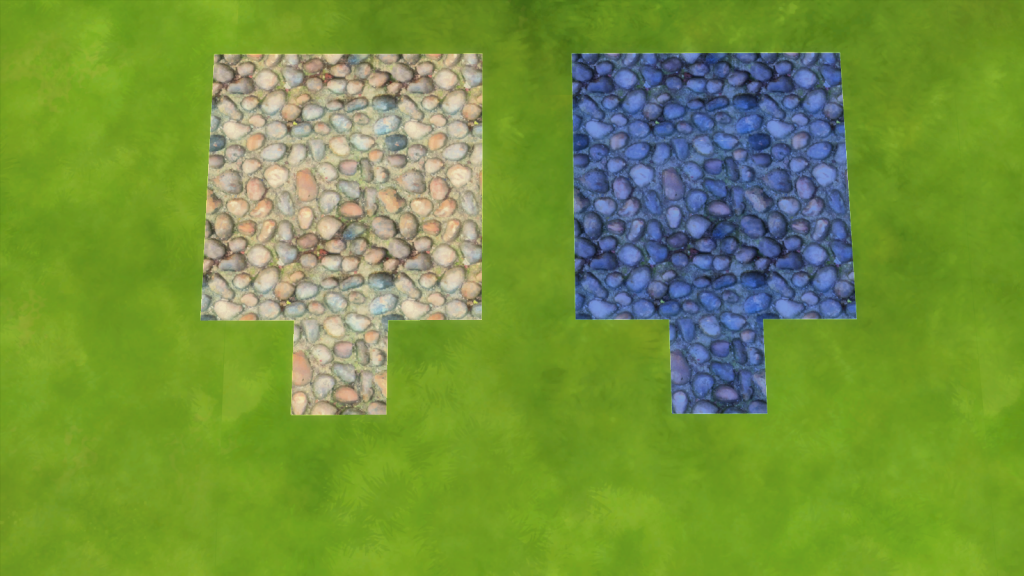 Evening: 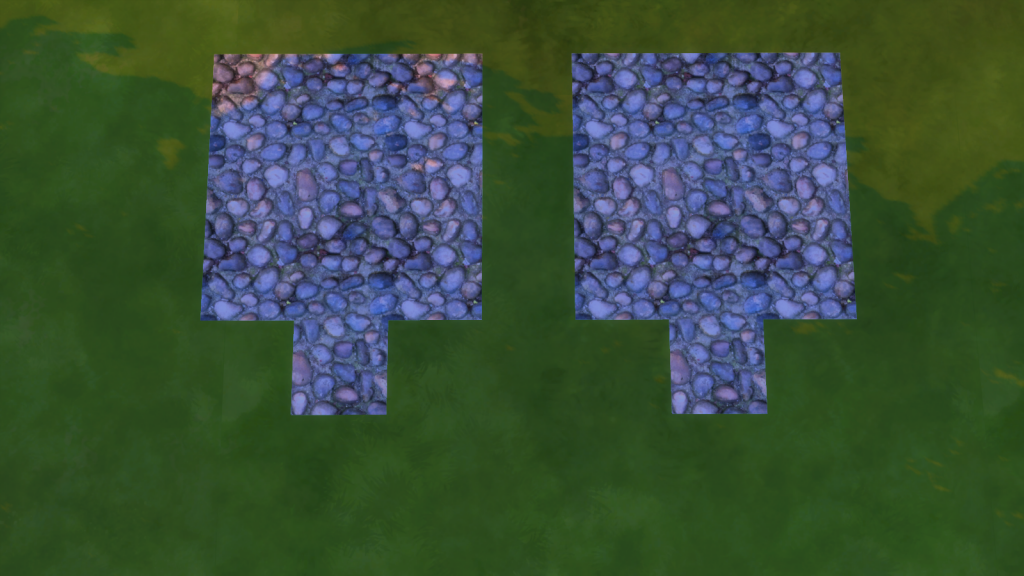 Night: 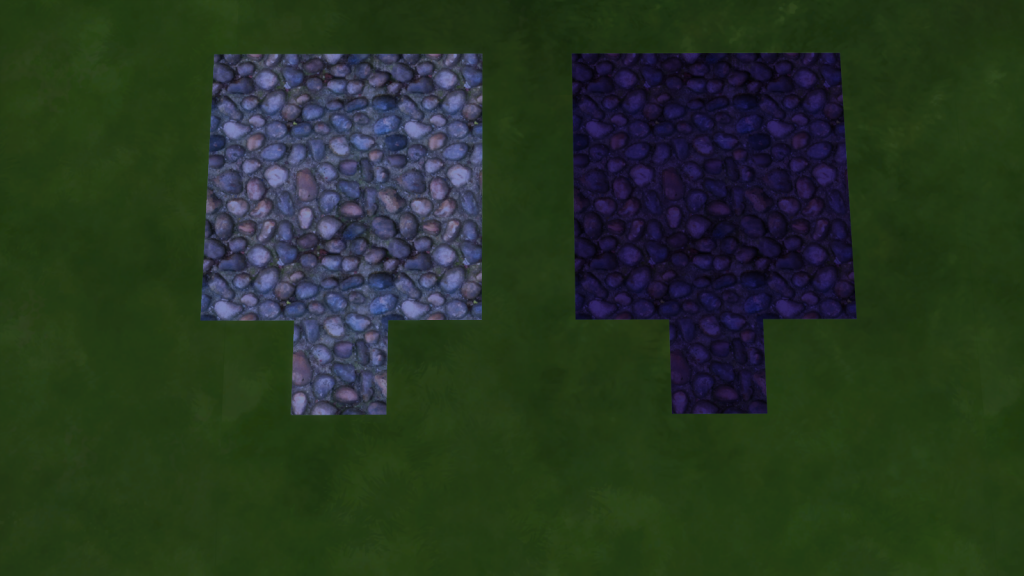 I think overall the one with only the diffuse is the best. Although it depend on how someone makes his normal map of course. I tried making one with a specular but that was a total disaster  Think I'm just going to stick with diffuse. Making bump and specular is very difficult.. |
|
|
|
Post by caverga on Feb 15, 2015 15:14:38 GMT -5
Got it.
Thank you very much.
(now starting to learn)
|
|
|
|
Post by orangemittens on Feb 15, 2015 18:39:36 GMT -5
I agree that the one with only diffuse looks better in your pictures. I haven't had a chance yet to work with floor bump and specs but your floor with diffuse only looks great as-is to me.
|
|
|
|
Post by Bakie on Feb 16, 2015 5:43:22 GMT -5
I agree that the one with only diffuse looks better in your pictures. I haven't had a chance yet to work with floor bump and specs but your floor with diffuse only looks great as-is to me. Ok, then I will just make floors with only diffuse I guess. Also because I can't find decent tutorials on how to make a good bump and specular map. What I did now for making the bump map was: First desaturate and after that using Filter > High pass. Then playing with contrast a bit.. |
|
|
|
Post by GrilledCheese on Feb 21, 2015 21:45:30 GMT -5
hey there, loving flora !!
i am experiencing an issue with floors though.
i followed the tut step by step and they just refuse to show up in-game anywhere! :c
in the .package there are 3 swatches used from the same exact tile from this tutorial - so im totally stumped on why they wont show up.
|
|
|
|
Post by orangemittens on Feb 22, 2015 10:36:48 GMT -5
Can you post the .package that isn't showing up?
|
|
|
|
Post by GrilledCheese on Feb 25, 2015 12:58:37 GMT -5
i got it to work with more mudding about.
still not sure what on earth happened but they show up just fine.
its unfortunate since i made them to be ceiling tiles to discover...we cant actually change the ceilings like we can in TS2 and TS3. what a bummer. :c
|
|
|
|
Post by azrielabyss on Feb 28, 2015 11:56:57 GMT -5
Not sure if anyone else is having the same problem but doesn't seem to matter what I do my floors turn up blue in the game. Any suggestions? I uploaded the dxt1 and dxt5 files according to the tutorial. I even tried placing the normal and specular files with black (first both then just the specular) but to no avail. It always shows up blue. *sigh*
|
|
|
|
Post by Bakie on Mar 1, 2015 5:45:31 GMT -5
Maybe it's a part of the "error question mark". Something with your package could be wrong. Try creating it again, but with another floortile to recolor. Maybe you missed something the first time.  |
|
|
|
Post by chelzbzd on Mar 28, 2015 11:25:13 GMT -5
Hello everyone I followed the tutorial and my floor looks amazing in-game, but In buy mode the picture for it does not display only the thumbnail from hovering shows the accurate image.
|
|
|
|
Post by andrew on Mar 29, 2015 10:47:04 GMT -5
Hi chelzbzd,
The new version of Sims 4 Studio should fix that. Could you try downloading 2.4.1.0 and re-import your thumbnails? It should update for all sizes now.
|
|
|
|
Post by simtastic72 on Apr 3, 2015 14:18:20 GMT -5
Thanks so very much for making floors capable in S4S! I just couldn't figure out all that technical xml and all that stuff for making a simple floor and wall. I knew walls were already in S4S so waited for floors...so i don't have to use others people's in my original homes that I put up for download...thank you!!!
|
|
|
|
Post by orangemittens on Apr 3, 2015 14:55:18 GMT -5
You're welcome  I'm glad you find Studio easy to use! |
|
|
|
Post by jaydrichele on Apr 4, 2015 0:37:20 GMT -5
You're welcome  I'm glad you find Studio easy to use! how do you even install this program i cannot find anywhere to click "download" :( |
|
|
|
Post by orangemittens on Apr 4, 2015 8:50:09 GMT -5
Hi jaydrichele, welcome to Studio forums  Here is the link to download the program: www.sims4studio.com/thread/562/introducing-love-edition-sims-studio. Scroll past the pictures until you get to the section titled Download. Click one of the two words there. The Installer version is the easier of the two because it has an install wizard to guide you through the installation. |
|