Hi!
I just read the whole thread and you probably forgot some small things to make it work in game. You do need J's blend file though to let the shadow work correctly in game instead of showing the old light post shadow. You replaced the wrong LOD, so that's why it showed that way in Studio.
But to start at the beginning: The didn't show in game thingy.
Probably that had to do with multiple things, so I downloaded your package file and did the following:
In the Studio tab:
- Changing the price to 5 Simoleons
- Changing the tags: Uncheck
WorldObject in Build section / Check
Decoration (Misc) in Decoration Section
Go to warehouse
- Delete Light (So the light is gone)
- Go to the Object Catalog line, then the third arrow is called "Common". Change
DevCatagoryFlags from 000000A1 to 00000080
Now your object will already work in game but will be shown as this:
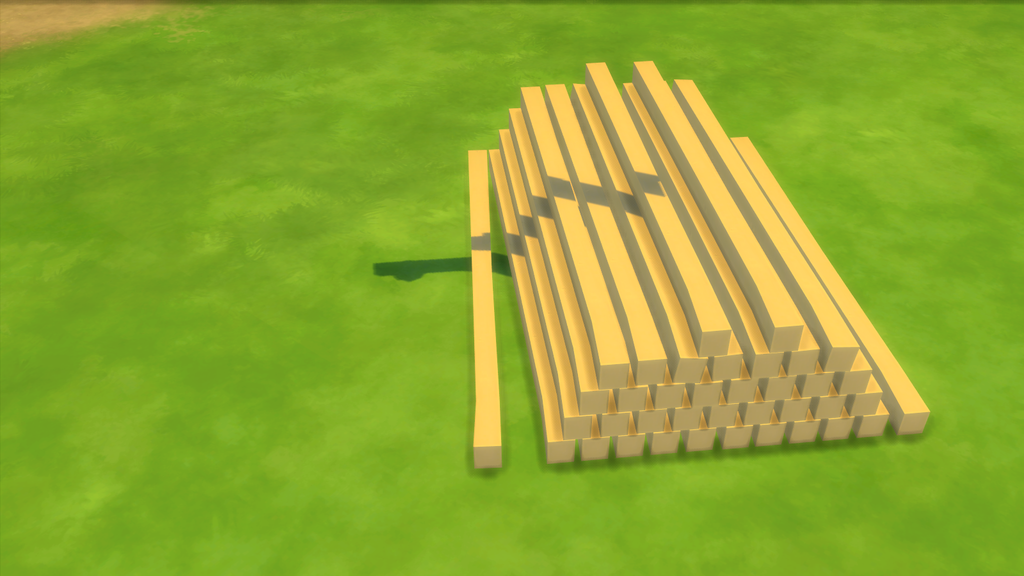
As you see, it still got the shadow from the light from which you cloned it from. To solve that you need the New Wood.blend J made.
So go to the
Meshes tab. Then you already imported your own mesh to the
LOD 0 (High). You also need to import that same mesh of
YOURS to the
LOD 1 (Medium) This way when you zoom out, it will still show your stack of wood instead of the original light.
Then go select the
Shadow LOD 0 (High) and
import J's New Wood.blend in there. Do the same for the
Shadow LOD 1 (Medium)Then save your file and test it in game. It will probably then look like this:

One small other thing I saw when opening your first file, is that you didn't line it up perfectly to the ground:

You can solve this by opening your blend file, hit 3 on your numpad so you will see it from one side (Zoom in) and then use the blue arrow to put it down until it's on the grid. (Green line). Save it and imported it back to the LOD 0 (High) and LOD 1 (Medium).
Hope this will help you get your object done for the screenshot.

I can send you the file, but I think it's better if you try it for your self first. This way I know if I described it right, and you will learn how to do it the next time.

Good luck with it! let me know if you succeeded!