|
|
Post by orangemittens on Apr 7, 2016 16:23:00 GMT -5
The tutorial will be accompanied by an improvement to the slot editor to make this all a little easier and less non-intuitive.
|
|
|
|
Post by j on Apr 7, 2016 16:49:14 GMT -5
Alright, awesome! I managed to fiddle with the MTS placements for my table and it is working fine now but I'd still love to learn how to do it myself (since I still want 5 chairs instead of 6). Please ignore the wonky texture. 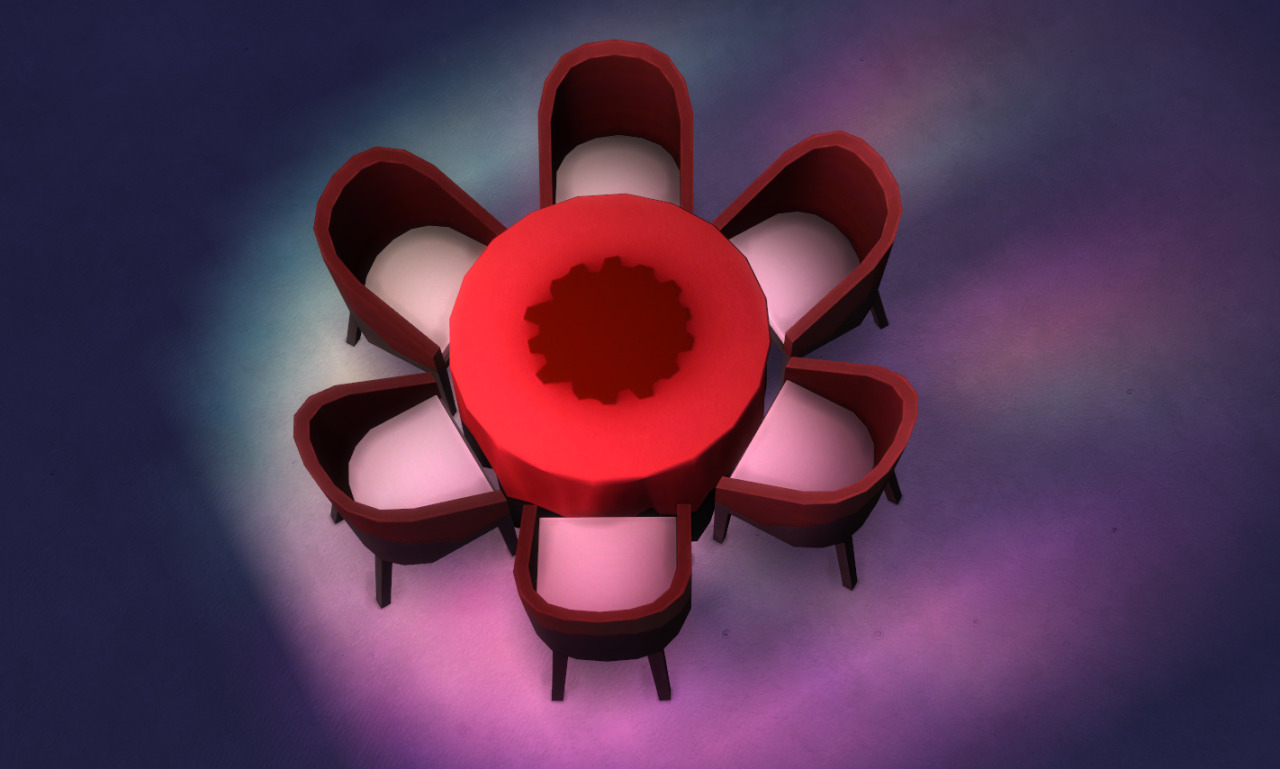 |
|
|
|
Post by Mathcope on Apr 7, 2016 17:51:22 GMT -5
Oh god! That looks amazing! I would like to know how to do that as well  Round tables are actually my favourite, they look pretty awesome.  |
|
|
|
Post by sylvanes on Apr 14, 2016 15:21:31 GMT -5
Hi, the slot feature is awesome and thanks for the tut to show us how you need to use it. I got it after the first try  But is there a way (like the slots on a surface) to change the water of a fountain? Not the texture but how it flows (effect?), for now I need to make my mesh to fit the ea's (statue) mesh for the right water (effec?)I got some great idea's for statue's but it just dont work with the ea water(effect?)flow. Would be great if I could change that to let it fit my meshes. |
|
|
|
Post by Aquamarine-DreaM on Apr 19, 2016 12:53:48 GMT -5
How to export slots and rings? I want to use this location for another 5 objects. Thank's.
|
|
|
|
Post by MisterS on Apr 19, 2016 16:23:32 GMT -5
In the warehouse you will see them both, just export them out and then export them into whatever you want, make sure though you then click on tools, modding, sync rig changes to slot.
|
|
|
|
Post by Aquamarine-DreaM on Apr 20, 2016 11:53:40 GMT -5
MisterS, thank's! It's so easy)) 8-)
|
|
|
|
Post by KSimbleton on Apr 21, 2016 15:46:27 GMT -5
Hey there Orange mittens! Thank you so much to you and your team for the new tricks and tutorial. I've been banging my head for a couple of hours with these 2 shelf conversions. I made a clone of the November shelf and did my recolors and it looked great in game. Then I went to do my slots and something wonky happened (see pics in file). :( The slots look correct in S4S as you can see... Wonder what's wrong? Did the slots for the other wall cabinet and they also look correct in S4S but won't show up in game. I tried this tutorial and changed the footprint but to no avail. Can you see what I am doing wrong? Thanks so much! |
|
|
|
Post by orangemittens on Apr 21, 2016 15:49:31 GMT -5
Hi kathyg, welcome to Studio forums. The link to your files is not working.
|
|
|
|
Post by KSimbleton on Apr 21, 2016 15:50:42 GMT -5
Try again  |
|
|
|
Post by orangemittens on Apr 21, 2016 23:34:36 GMT -5
Hi kathyg, I've sent you a PM.  |
|
|
|
Post by awsomeness on Apr 23, 2016 10:51:14 GMT -5
how do you download it
|
|
|
|
Post by orangemittens on Apr 25, 2016 12:24:38 GMT -5
Hi awsomeness, welcome to Studio forums. You can download Studio HERE. |
|
|
|
Post by orangemittens on Apr 25, 2016 12:40:29 GMT -5
Hi KSimbleton, I've taken a look at your updated .packages. The .package named November wall cabinet_BillyJean_SC has a mismatch in the rig and slot resources that is causing the slot to not work. To fix this open your .package in Studio and go to the Rig/Slot tab. Click on your new slot. Place your mouse cursor at the end of a number in one of the fields listed below the Parent line...it doesn't matter whether you choose the x, the y, or the z for this. Once your cursor is showing at the very end of the number in the field enter a 0 and then click the Save button. This will cause Studio to rig-sync your .package and the rig and slot resources should now match up. Test in the game. The other .package looks like it was cloned from an item that does not have a slot resource to begin with. It was cloned from a painting and paintings do not always come with a slot resource. You can fix this by adding a slot resource, updating the object definition resource to reference it in the slot section and in the components section. I would write a tutorial showing how to do this but, due to the fact that many EA items lack a slot resource like this one, Studio's slot editor is going to add a feature that will handle all of this for you and this improved version should be out soon. |
|
|
|
Post by linamints on Apr 29, 2016 4:37:24 GMT -5
This tutorial was so easy and simple to use! I just wanted to give my thanks for the fact it helped me edit a shelf into a super retail shelf!
|
|