|
|
Post by eviltiptip on Feb 18, 2016 11:48:06 GMT -5
Hi there again, this is cause your specular map is set to high shine, and it also set to the all body and not only to your clothing.
go to my tutorial that brujah publish for you , step 6.
it will show you how to fix your sepcular map, and really , you should read this from tutorial from start to end, then you will know the answer to all the things you ask slowly <:
|
|
|
|
Post by oreocookie2016 on Feb 18, 2016 13:45:13 GMT -5
Hi there again, this is cause your specular map is set to high shine, and it also set to the all body and not only to your clothing. go to my tutorial that brujah publish for you , step 6. it will show you how to fix your sepcular map, and really , you should read this from tutorial from start to end, then you will know the answer to all the things you ask slowly <: Hi there, thanks for the help its really helpful, i have read step 6 on your tutorial, i want to add texture to the black top, it will be mainly black material and cream on the top half, when you said to chose a colour does that mean for 1 straight colour is for different colours on material ie, dark and light colours together? Or would i have to do something different? When you mentioned the specular map, i have 1 of those and a specular mask also, should i do both of them the same or just one? Ive been doing 2 as there is a spec mask. Below is a pic of what is showing on my Sims4Studio specular, so you can see what im saying. 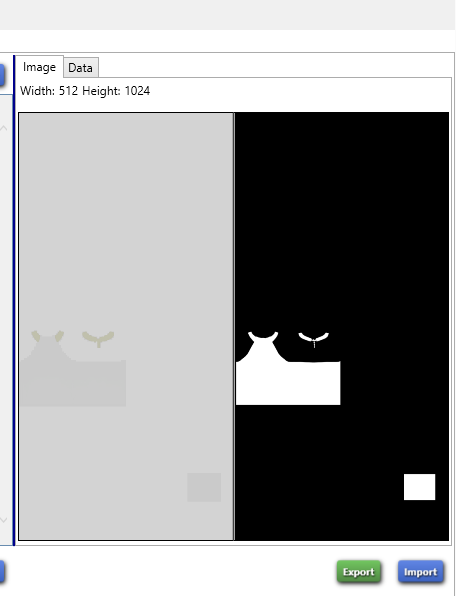 One last question, at the start of the tutorial when you pick a bra top for your red top, how did the bra turn into a red top when you loaded up on sims4studio? Was that because you had your texture already done to put over the bra top?? Sorry about the questions i want to learn how to create clothing ive never done it before. Thanks |
|
|
|
Post by eviltiptip on Feb 18, 2016 14:39:42 GMT -5
in the mask file you should have black background, and your texture shape at white.
you choose a color for material not for color, if you make a shirt made from fabric and it colors are red and green, you will make all of it same color in specular map.
if you got a shirt, it all black, made from fabric, and got small parts of it made from black leather you will make the leather parts more shinny(brighter color on the specular map).
in my tutorial bra didnt becomes red, i not show step by step how to make an item, i teach how to create, so the images dont come in order of what i did, but as a sample to what i try to teach.
|
|
|
|
Post by oreocookie2016 on Feb 18, 2016 14:48:21 GMT -5
Thanks for the info, and i will get to work on it later, and show you the results. Hopefully it will all work out : )
|
|
|
|
Post by eviltiptip on Feb 18, 2016 15:01:41 GMT -5
It will at the end <:
good luck
|
|
|
|
Post by oreocookie2016 on Feb 18, 2016 16:33:57 GMT -5
Im definetly making progress, the silver shine has gone, and the shadow of the chain at the back has gone 2. But when i made the texture black it had sharp jagged edges like on this pic here.  When i looked in cas the top has shiny jagged edges like above, see below of top on sim.  and at the front....  I need some more help how to get rid of the jagged edges? Please, Thank You |
|
|
|
Post by eviltiptip on Feb 19, 2016 5:34:13 GMT -5
change the vertexes around the edges in blender UVs.
go to section 3.4 in my tutorial to see how to do it.
Please note that almost every question you ask we send you to my tutorial, maybe try read it from start to end carefully its will be helpful for you.
|
|
|
|
Post by oreocookie2016 on Feb 19, 2016 19:25:21 GMT -5
I dont understand where the Tab button is to go into edit mode on Blender?? i clicked on the top as you can see below 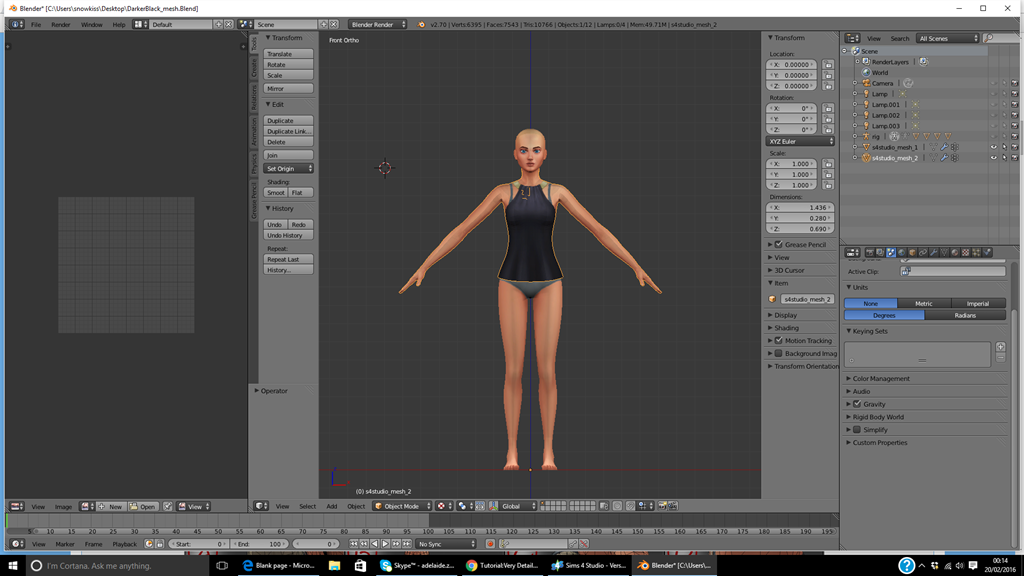 What do i press to see this in your article, see below 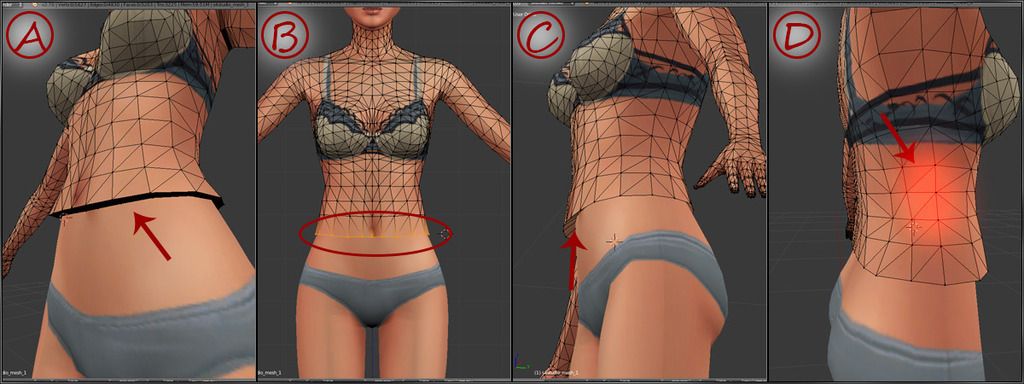 Mine doesnt seem to be working in the same way. Is the pic above showing how to make a T-Shirt? Sorry about asking all these questions. Also i cant follow the bump map as Nivida keep crashing everytime i use it to create a bump map, so i cant edit the filter : ( |
|
|
|
Post by eviltiptip on Feb 20, 2016 12:16:01 GMT -5
thats not press tab,press tab only take you to edit mode, thats extrude, i don't show how to do it it tutorial yet, and you should learn basic of blender if you want to edit mesh.
i will add section on to to extrude and modelling next week.
about bump map, google "convert to normal map", you can find websites does it, and after convert it you can keep following the tutorial.
|
|
|
|
Post by oreocookie2016 on Feb 20, 2016 12:29:58 GMT -5
I was trying to start your tutorial from the beginning, and follow everything you were using. I dont no what you call those lines on the sim above to edit top in blender.
I was going to google it and go on youtube for any tutorials. On photoshop i convert my normal map using the 3d normal map and it comes up, but i cant edit the settings
as you were doing on your tutorial because its different and my Nivida keep crashing :(
I will definetly look at your added section on extrude and modelling next week, thanks
PS I was able to get remove those jagged shadows by turning every file ie, texture, shadows, and spec to DDS Files and it worked.
|
|