|
|
Post by Oddy on Dec 28, 2015 4:26:27 GMT -5
I've included a photo to be helpful, but basically I'm having an issue where the .blender file looks fine in the Blender program, but the package file when played has the sim laying down flat on the ground. I'm not sure what caused this. I don't think it was the beta of the Sims 4 studio but...who knows? (also I really love the fact that you can export thumbnails, swatches, even entire RIGS from sims 4 studio. This is a super powerful program omg).   |
|
|
|
Post by fuyaya on Dec 28, 2015 9:01:13 GMT -5
well I recently just did a small tut about child posing with child posing just small an simple and basic really I linked this to SSS This video by yunanesca should help you |
|
|
|
Post by Oddy on Dec 28, 2015 21:06:18 GMT -5
well I recently just did a small tut about child posing with child posing just small an simple and basic really I linked this to SSS This video by yunanesca should help you Thank you for the video! It actually helped me to understand what was going wrong, however the pose even after changing it to the 90* angle still laid on the floor. I'm a little confused as to what I did wrong. I linked/appended the pose, and saved and imported it but still no change. /sigh |
|
|
|
Post by inabadromance on Dec 28, 2015 23:42:08 GMT -5
So, i was going to start a new thread.. but in the video it shows up what i'm talking about... There's an issue with the child rig, specifically on the wrists part of the body. Where it appears perfect in blender, but in game, it translates weirdly. The wrists are like "sunk" into the arm in a way that shows strangely. I was wondering what can be done about it, either in the program or in blender. there's an example here: (middle girl, lower hand) image |
|
|
|
Post by fuyaya on Dec 29, 2015 9:33:46 GMT -5
Oddy could you share you file so that we can take a look ?
|
|
|
|
Post by yunanesca on Dec 29, 2015 14:22:24 GMT -5
Hello, Oddy You aren't tring to still pose it in "Object" mode are you? cause the pose won't cahnge if you are moving it around in that. I've have had that type of issue with my wrist but where in my video was this issue You see inabadromance and I do agree there is a issue wih the childrens 's rig on that part of the wrists.
|
|
|
|
Post by inabadromance on Dec 29, 2015 22:47:58 GMT -5
hi! I feel that at 1:11 you can slightly see it on the hand that is behind the head.but then again, it is more or less noticeable depending on the angle.and since I know the issue,I can spot it right away xd.
|
|
|
|
Post by Oddy on Dec 30, 2015 2:38:58 GMT -5
Oddy could you share you file so that we can take a look ? Sorry guys, I've been quite busy today! The current edition of the blender file is here. I'm still scratching my head on it. I changed the rotation on the left several different ways to see if it would change. I've also checked to see if it was attempting to be changed in object mode, but it was in blender mode only. I also noticed that the facial features were not changing as well. Is this normal? |
|
|
|
Post by fuyaya on Dec 30, 2015 6:09:54 GMT -5
When i open your pose in Blender to child is still in the initial position. After the rotation according to the video and before saving have you made the I > Loc Rot manipulation ?
|
|
|
|
Post by yunanesca on Dec 30, 2015 11:27:38 GMT -5
inabadromance ah yes i see now yes i still working on how to get no do it so much I'll work with ti some time this after see if I can do to come up with any solution by tweaking it a bit possiable I ddin't notice at the time cause i was just doing the video for posing at the time but thank you for point it out I'll see what I can do with coming up with solution.
|
|
|
|
Post by inabadromance on Dec 30, 2015 16:52:17 GMT -5
yunanesca hehe it's okay :P. i've tried translating the hand a bit "off".. but nada. i don't know. i honestly thing there might be something off in the coding.
|
|
|
|
Post by orangemittens on Dec 30, 2015 19:47:10 GMT -5
Hi guys, I know that Ansett4Sims has been able to successfully make very detailed and lovely child animations using the child rig we have. Click the link to take a look at what is possible with this rig. If there are ongoing issues with the child rig that could be fixed to make it easier to work with any information other than "it isn't working" would be helpful. The rig isn't a part of Studio...it's a Blender rig that is constructed by pulling the EA rig and adjusting it by hand (and eye) in Blender. I plan to take a closer look at it soon but, in the meantime, if you have .blends that you know are done right that won't work in the game could you post the .blend and the .package.  |
|
|
|
Post by yunanesca on Jan 2, 2016 16:51:36 GMT -5
orangemittens idk if it is so much as a broke rig as it some deformancy it seems this picture as inabadromance and i have expreianced in some of the pose rigs. i know it has ot do wiht the blender not s4s  but your more than welcome to look at my rig I used for the video: HERE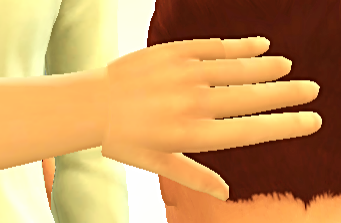
|
|
|
|
Post by inabadromance on Jan 4, 2016 12:02:07 GMT -5
Hi guys, I know that Ansett4Sims has been able to successfully make very detailed and lovely child animations using the child rig we have. Click the link to take a look at what is possible with this rig. If there are ongoing issues with the child rig that could be fixed to make it easier to work with any information other than "it isn't working" would be helpful. The rig isn't a part of Studio...it's a Blender rig that is constructed by pulling the EA rig and adjusting it by hand (and eye) in Blender. I plan to take a closer look at it soon but, in the meantime, if you have .blends that you know are done right that won't work in the game could you post the .blend and the .package.  hi orange! i've never once said that the poses didn't work. I mentioned that there's an issue on the wrists that didn't translate ok from blender to game. I'm leaving you here my pose pack, and a blend file of one of the poses. Download |
|
|
|
Post by yunanesca on Jan 6, 2016 0:10:59 GMT -5
sorta why I havn't made any more pose atm caue I'm tring figure out why it keeps doing it I even went as far to uninstall blender2.70 and reinstall and all reinstall blendy 2.76 to see if i can transprie the diffrences betwin the two. but shifting one in one to the other blender. but i'm only doing that way as testing phase.
|
|