|
|
Post by paika on Jun 25, 2015 13:34:12 GMT -5
Oh, we know, ball is such a broad subject  That was the original topic here, right? ;P |
|
Deleted
Deleted Member
Posts: 0
|
Post by Deleted on Jun 25, 2015 15:39:38 GMT -5
2 Beers and Coffee.....My Party, shot to Heck and High Water. Hahaha. Thursday, blah - Women are interesting, and Emotions can swing this way - and that. It was a Congradulatory' Evening but, For Personal Safety Concerns, Headphones back on...and not going near that Guitar again, Tonight...hehehe.  °What I finished Yesterday, with the Muppet Figurine:  Getting there...... Coffee.... ;°)) |
|
|
|
Post by simfreaks on Jun 25, 2015 15:43:53 GMT -5
Yeah. I think the original topic was "Hi" Not much you can do with that. You guys crack me up...
I have been using 3D Studio Max since 2002, so I don't have issues with that. And the company I have been working for paid my subscription, that's why I can't afford it. Plus I go in vacation soon, so it would be a waste to renew. Yeah, it's an annual subscription, you can pay monthly.
I've been making art for some Indie games for the last few years, mostly stuff I don't particularly like making. haha
|
|
Deleted
Deleted Member
Posts: 0
|
Post by Deleted on Jun 25, 2015 15:57:32 GMT -5
I have a Cousin back in Seattle, he does web designing; A couple years back, when I had Facebook - he noticed that I was into 3d and Sims...He offered to send me the 3ds Max and Maya(?) - can't remember the name. I blew him off...hahaha!
I was like, "Nah, I have Milkshape.".
Now, I'm thinking.....hmmmm...hahahaha!
|
|
|
|
Post by simfreaks on Jun 25, 2015 17:22:37 GMT -5
Take him up on the offer! It's a lot to learn, I have been using it for years and still find out new things. After a while, it's actually much easier to use. I will still have to use Blender to convert files over, but editing UV Maps and building objects is easier is Max. I am still trying to get use to Blenders interface, but I found Max 11, so I am installing it right now.
|
|
|
|
Post by orangemittens on Jun 25, 2015 19:05:49 GMT -5
For objects you can use the editor of your choice to make the item, position it, and map it. Studio is set up so it will accept an object in any format that Blender can import. From there it will handle simple joint assignment and vertex paint automatically unless the item you're working with requires more. In that case it will accept any edits made by the creator.
Ultimately though the plan for Studio is to eventually get off Blender dependence. The tool is how it is because Blender was the fastest, easiest, cheapest (everyone with a computer and internet can afford it) way to go...not because the team is made up of people who want everyone using Blender. The goal is that everyone will be able to use whatever editor they prefer.
|
|
|
|
Post by simfreaks on Jun 25, 2015 21:36:58 GMT -5
That would be awesome. OBJ format would probably be ideal, since most programs export it. I don't mind using blender to convert stuff over, just don't want to have to do too much in it!
|
|
Deleted
Deleted Member
Posts: 0
|
Post by Deleted on Jun 26, 2015 4:01:10 GMT -5
Only 2,500 something Poly's HAHAHA!
(Hard to believe that little Figurine was in Sims2...mega Poly count.)  Was a fun project and learned something/s  Rock On! |
|
|
|
Post by paika on Jun 26, 2015 10:35:05 GMT -5
The hill is too small!!!! He might actually roll it up all the way!!! You're going way too easy on the guy. If it were up to me, that would have been an active volcano. :P
|
|
Deleted
Deleted Member
Posts: 0
|
Post by Deleted on Jun 26, 2015 11:24:15 GMT -5
The hill is too small!!!! He might actually roll it up all the way!!! You're going way too easy on the guy. If it were up to me, that would have been an active volcano. :P Paika, you are a Genius!
We can start a Modding Chain Letter!I pass the File to you - and you have to do something to it.
Then, you have to pass it to someone else....and they have to do something to it.
After a few rounds - what? 10, 20?
See what it looks like...
I believe, placing the file in your S4S sub-folder, "Mods", will open it to full Massacre...
Stone of Futility
|
|
|
|
Post by paika on Jun 26, 2015 12:33:37 GMT -5
Haha, it might take me a while. I'm moving out tomorrow to a completely empty apartment. Probably going to waste all weekend shopping. :P I'll give it a try though. Instead of packing my stuff. I mean, why hurry with a move, it's more enjoyable when you have to go back and forth a million times  |
|
Deleted
Deleted Member
Posts: 0
|
Post by Deleted on Jun 26, 2015 13:15:53 GMT -5
Moving? Oh, Man - You are so lucky! I wish I was moving, this Town is Drab now. In the last 10 years, Germany has slowly transfomed into - "The one size fits all", Culture of America.
You take a Train to most any City these days and - Fwam! "Oh, the same type of Mall - the same stores - the same brands...the same Crapola.".
It wasn't like that when I first moved here - they had nice little shops, where you'd actually enjoy walking around to the different locally owned stores.
It's all been crushed out of business, bought by the Banks and crammed into a Big, Fat ugly Mall.
Even the crappy no smoking in a Bar laws, have somehow crept over here....which also put a lot of nice places out of business.
Yes, I wish - sometimes - I was moving....thesedays, you ask yourself...where? It's all becoming the same Drab.
|
|
Deleted
Deleted Member
Posts: 0
|
Post by Deleted on Jun 26, 2015 13:22:13 GMT -5
°On a Lighter Side, still have Stupid YouTube Vids...hurrah!
|
|
|
|
Post by orangemittens on Jun 26, 2015 13:27:10 GMT -5
simfreaks, I definitely hear you. I wrote a tutorial showing how to get something into the game from a mesh in .obj format originally made for Sims 3 and another showing how to do the same thing using a mesh originally made for Sims 2. The one for Sims 3 assumes the item is meshed onto a single map and just goes over importing it into Blender, changing the cut number, and saving. The one for Sims 2 assumes the item has two groups each with its own map and shows how to merge the groups and remap in Blender. There is no reason, of course that the merging and remapping couldn't be done in a different editor prior to saving it for import into Blender.
Once there, unless the item requires more than one joint assignment (very few game items have more than one joint assignment), special vertex painting (some of the lights look better with gradient vertex paint but that doesn't mean you *must* do it or they won't function correctly), or a second UV different from the first (again a rarity in Sims 4 objects) that's pretty much all you need to do - set the item up in the editor of choice, import to Blender via .obj, change the cut number to match the EA item's cut number, and delete the EA item before saving. I have several meshes I made for Sims 2 and Sims 3 that I plan to convert when I get the time so the process for doing that is very streamlined.
For the extension Studio will use to export to other editors probably .fbx will be the first one attempted because it can carry joint and vertex paint data. It can also carry data for more than one UV map and some of the EA items have a second UV map that is different than the first is. EA uses that second UV map to carry bump map data for the items with a second UV map that differs from the first. Almost all items have a second UV map that is identical to the first though...currently Studio takes care of all second UV mapping that is needed for those items so the creator doesn't have to worry about a second UV map at all.
|
|
|
|
Post by paika on Jun 26, 2015 13:41:35 GMT -5
OK, here's what I've got so far: 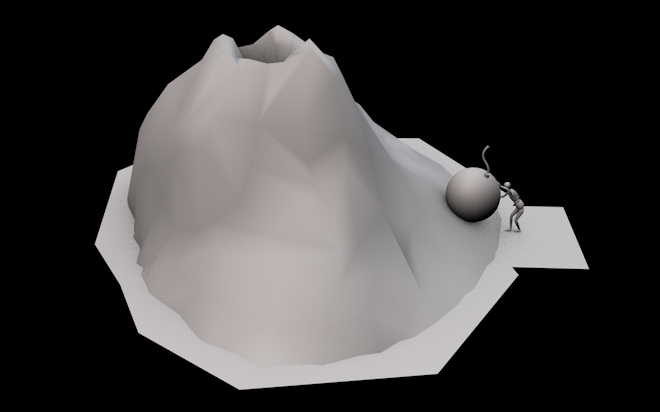 I think you can see where this is going  Still have to map and texture it but I have to go now and cook some late lunch, my stomach is angry at me. |
|