|
|
Post by orangemittens on Jun 15, 2015 8:45:54 GMT -5
Hi Lesliem25, can you tell me what type of image you were trying to import, what you were trying to import it over, and if you were on the Studio tab or the Warehouse tab?
|
|
|
|
Post by Lesliem25 on Jun 16, 2015 11:17:58 GMT -5
Hi Lesliem25, can you tell me what type of image you were trying to import, what you were trying to import it over, and if you were on the Studio tab or the Warehouse tab? I took some screenshots to show you. I'm in the warehouse tab and just importing it over the old specular layer. The edited picture is a png. I don't know what I'm doing wrong. I couldn't attach the file of the picture that I'm uploading because the thread said it reached its max. 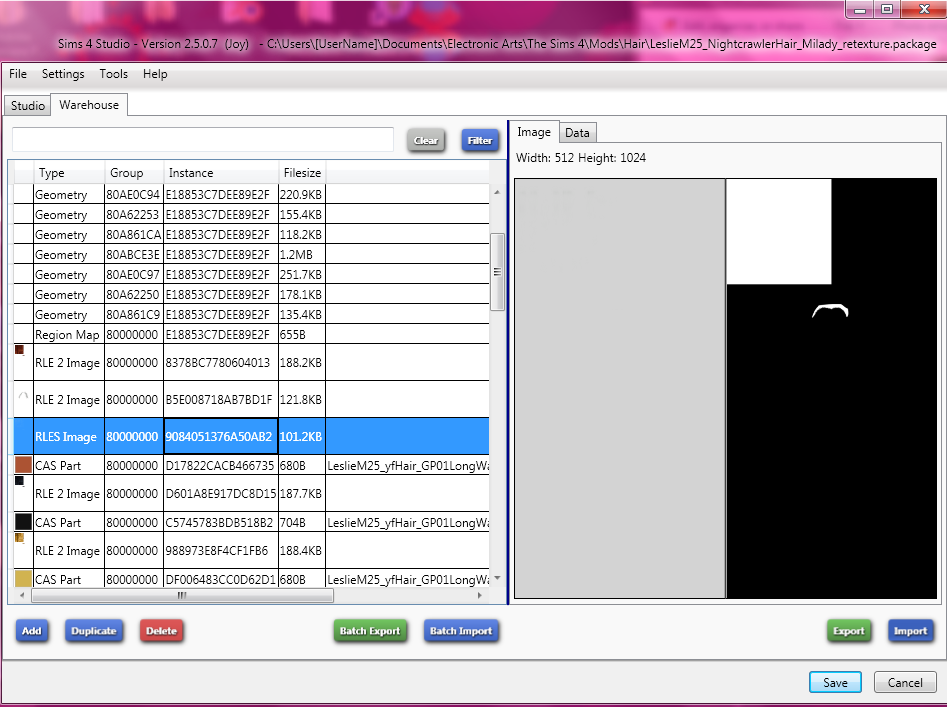 ![]() Then I get this error: The Sims 4 Studio - Version 2.5.0.7 System.ArgumentException: Parameter is not valid. at System.Drawing.Image.FromStream(Stream stream, Boolean useEmbeddedColorManagement, Boolean validateImageData) at System.Drawing.Image.FromStream(Stream stream) at S4Studio.Data.IO.Images.RLESImageResource.set_RawImageData(Byte[] value) in c:\Workspace\Sims4Studio\TheS4Studio\S4Studio.Data\IO\Images\RLESImageResource.cs:line 63 at S4Studio.ViewModels.Warehouse.WarehousePackageViewModel.ImportResource(String f, Boolean batch) in c:\Workspace\Sims4Studio\TheS4Studio\S4Studio\ViewModels\Warehouse\WarehousePackageViewModel.cs:line 554 at S4Studio.ViewModels.Warehouse.WarehousePackageViewModel.<.ctor>b__12() in c:\Workspace\Sims4Studio\TheS4Studio\S4Studio\ViewModels\Warehouse\WarehousePackageViewModel.cs:line 190 It gives me the error message, but still shows up like this: 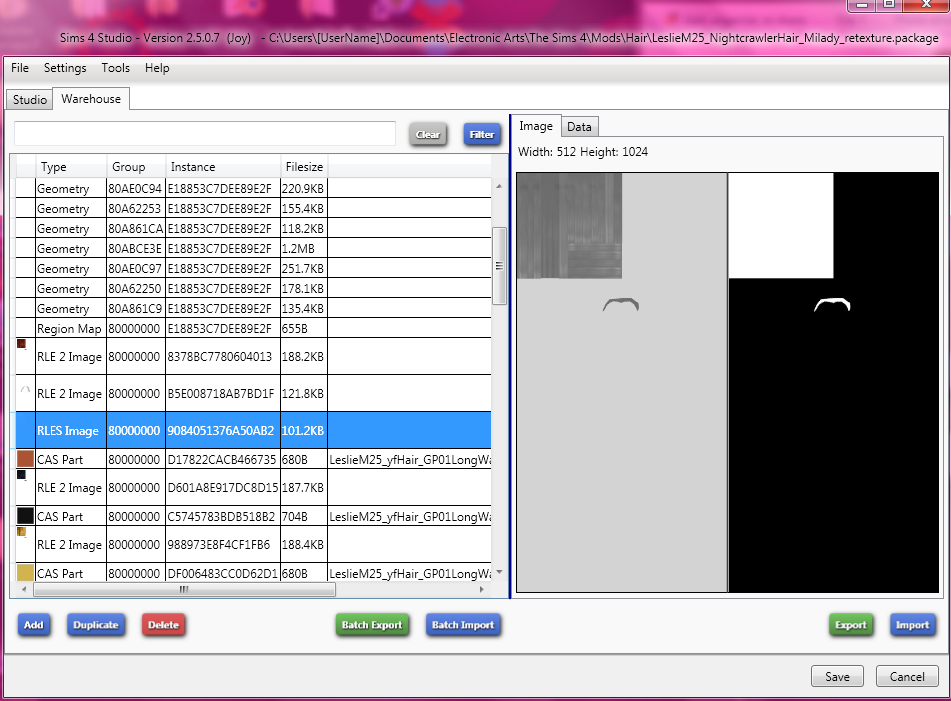 |
|
|
|
Post by d1gaming on Jun 18, 2015 7:36:55 GMT -5
Thank you so much
|
|
|
|
Post by orangemittens on Jun 18, 2015 8:03:33 GMT -5
Lesliem25, that looks like a bug with Studio. Try the latest version, 2.5.0.8, and if it persists in giving you an error even when it properly is importing your images please let me know.
|
|
|
|
Post by midnightsky on Jun 18, 2015 10:18:25 GMT -5
Thanks for the tutorial. Will try this out.
Edit: I am stuck on this step Step 3: Click on the Warehouse tab and extract the RLES file.
How do I do it? I can only save it and then it saves as an RLES file that I can't do anything with.
|
|
|
|
Post by orangemittens on Jun 19, 2015 9:11:39 GMT -5
Hi midnightsky, you need to have the beta version of Studio (Joy) to export the CAS specular. Click the Export button as shown in the illustration for step 3 (the blue box with the number 3 by it shows where the export button is). This will cause Studio to export 2 separate images. If you're using version 2.5.0.8 one of those will be named specular.mask. You will need to change the name of that one to specularmask.png in order to open it in your editor, edit it, and reimport it back to Studio. That renaming issue will be fixed in an upcoming version of Studio and it is not present in the 2.5.0.7 version.
|
|
|
|
Post by breemiles on Jun 20, 2015 11:14:09 GMT -5
It gives me an error OM when I change the specularmask to png and still want open it in my editor! This is the error i'm not sure what it means at all!
System.ArgumentException: Parameter is not valid.
at System.Drawing.Image.FromStream(Stream stream, Boolean useEmbeddedColorManagement, Boolean validateImageData)
at PaintDotNet.Data.PngFileType.OnLoad(Stream input) in d:\src\pdn\paintdotnet\src\PaintDotNet\Data\PngFileType.cs:line 118
at PaintDotNet.FileType.Load(Stream input) in d:\src\pdn\paintdotnet\src\Data\FileType.cs:line 477
at PaintDotNet.Functional.Func.Eval[T1,TRet](Func`2 f, T1 arg1) in d:\src\pdn\paintdotnet\src\Base\Functional\Func.cs:line 158
|
|
|
|
Post by Lesliem25 on Jun 21, 2015 7:56:59 GMT -5
Lesliem25, that looks like a bug with Studio. Try the latest version, 2.5.0.8, and if it persists in giving you an error even when it properly is importing your images please let me know. It seems to be working now. I noticed that the specular layer is exporting as a dds and if I didn't change it to the png, it worked.  |
|
|
|
Post by Lesliem25 on Jun 21, 2015 8:05:01 GMT -5
It gives me an error OM when I change the specularmask to png and still want open it in my editor! This is the error i'm not sure what it means at all! System.ArgumentException: Parameter is not valid. at System.Drawing.Image.FromStream(Stream stream, Boolean useEmbeddedColorManagement, Boolean validateImageData) at PaintDotNet.Data.PngFileType.OnLoad(Stream input) in d:\src\pdn\paintdotnet\src\PaintDotNet\Data\PngFileType.cs:line 118 at PaintDotNet.FileType.Load(Stream input) in d:\src\pdn\paintdotnet\src\Data\FileType.cs:line 477 at PaintDotNet.Functional.Func.Eval[T1,TRet](Func`2 f, T1 arg1) in d:\src\pdn\paintdotnet\src\Base\Functional\Func.cs:line 158 Try just leaving it as the dds instead of changing it to the png. That seemed to work for me. |
|
|
|
Post by midnightsky on Jun 21, 2015 8:19:23 GMT -5
So I'm recoloring a dress made by someone else (have permission). But when I export the RLES Image all I get is a blank image  |
|
|
|
Post by orangemittens on Jun 21, 2015 14:57:53 GMT -5
Because Studio only recently made it possible for creators to edit the .rles correctly people were using a blank .rles to get rid of unwanted specular artifact. There is probably quite a bit of custom CAS content out there with a blank .rles instead of a custom one created for the item.
|
|
|
|
Post by midnightsky on Jun 21, 2015 15:48:31 GMT -5
Thanks for the reply  One more questions. Can I change the amount of gloss or am I stuck with what I got? |
|
|
|
Post by Lesliem25 on Jun 21, 2015 23:26:15 GMT -5
Thanks for the reply  One more questions. Can I change the amount of gloss or am I stuck with what I got? The lighter the gray that you put in the specular layer, the more gloss you will get. I made one pretty light earlier and even though I turned down the opacity, it was SUPER shiny! Just play with it and see what you like. |
|
|
|
Post by Lesliem25 on Jun 21, 2015 23:30:41 GMT -5
So I'm recoloring a dress made by someone else (have permission). But when I export the RLES Image all I get is a blank image  Just follow the same steps as if you are putting a new one in there. Desaturate the normal dds that you used to recolor, resize to 512x1024, drop it on top of the old blank one, adjust the opacity, and merge layers. |
|
|
|
Post by breemiles on Jun 22, 2015 11:12:33 GMT -5
Ok I will give that a try Thank you my dear!!!
|
|