|
|
Post by herkmeck on Jul 9, 2015 9:43:40 GMT -5
So if the sim is bugged, this bug happens? Or if I just downloaded a "slider" for height adjustment from MTS would this cause the "bug"?
|
|
|
|
Post by needanickname on Jul 9, 2015 21:12:24 GMT -5
You could also Make a folder in your mods folder called "aaaPriority" and place nude mods (Got it from a website, forgot which sorry).
|
|
|
|
Post by herkmeck on Jul 10, 2015 9:02:14 GMT -5
Now its the males wearing shorts and jeans in the shower...went from bad to worse. Where are the base game clothing package? I looked but did not see any in the files?
|
|
|
|
Post by orangemittens on Jul 10, 2015 9:28:35 GMT -5
Hi herkmeck, welcome to Studio forums. The batch fixer can only change the tags on a garment that was incorrectly tagged to show in the shower. It cannot cause a Sim to become bugged and it also cannot fix a Sim that was bugged prior to using the batch fixer.
In certain circumstances, if a creator incorrectly tags a garment to show on the Sim when the Sim showers, even after you fix the tag on that garment the Sim will stay bugged if the garment was placed on the Sim prior to the batch fixer being run on it. Even if you remove that garment from your mods folder entirely the Sim will stay bugged. The batch fixer cannot fix that bugged Sim...it needs to be run *before* you put the item on your Sim in order to avoid this problem.
I have no idea what the Sim height slider mod can do and what bugs could be related to it. Your best bet to learn more about that mod is to ask the person that made it.
|
|
|
|
Post by a0089063 on Jul 13, 2015 22:01:00 GMT -5
ok, i haven't even downloaded sims 4 studio yet (having trouble finding the correct version and chrome says it's potentially harmful and won't let me download?) but i've never had a sim-showering-with-clothes-on problem until recently and, i had no idea how i was supposed to fix it so i thought that by just removing the bad CC in question it would be solved. well i know now that wouldnt have helped so now my female sims are showering with a bra on. it's a different CC (a recolor of a bra from the game). since i can't figure out how to solve this problem using this method, is there any other way i can stop this from happening or are my sims doomed to never be nude in the shower again? sorry if this sounds super newbie-ish, i really don't know the slightest thing about solving issues with mods and such... thanks..
|
|
|
|
Post by herkmeck on Jul 14, 2015 10:15:16 GMT -5
Its not CC, now its basic game clothing...from what I am getting from other sites this is caused by EA?
|
|
|
|
Post by Lorry on Jul 17, 2015 4:36:14 GMT -5
I think this program is amazing, your instructions were so easy to follow and installation was very quick. I would like to thank you all for your hard work.
Sadly it didn't fix my issue, but I think that may have been my fault, as I forgot to remove my Mods folder when I installed the Day Spa Pack.
I would like to ask you a question though.....
Since installing Get To Work, I have found in CAS that swimwear does not show up in the correct category only EA swimwear does, jewellery and nail polish only shows up in Everyday,Evening and Party wear. Prior to GTW, I had no issues in CAS.
So my question is
Can this program fix my problem?
|
|
|
|
Post by orangemittens on Jul 17, 2015 10:48:42 GMT -5
Hi a0089063, welcome to Studio forums, Chrome flags any new application until it has a sufficient number of downloads/days online to get off the flag list. Since Studio updates frequently it is often too new and has too few downloads to meet that requirement and so it gets flagged. I assure you there is no malicious code in the file. Many people just switch to another browser or download the .zip version until Chrome figures out the installer version is safe. Based on my experience, there are certain circumstances under which, if a creator improperly tagged a garment as being for the shower, even removing that piece of cc will not fix a Sim that was saved while wearing it. That Sim is doomed to always shower with a top on. If the top that bugged the Sim is removed from the game they will wear an EA top instead. This batch fixer cannot fix a bugged Sim. It can only fix the garment itself so that subsequent Sims that are saved wearing it will not get bugged. herkmeck, based on my experience, there are certain circumstances under which, if a creator improperly tagged a garment as being for the shower, even removing that piece of cc will not fix a Sim that was saved while wearing it. That Sim will continue to always shower with a top on. If the top that bugged the Sim is removed from the game they will wear an EA top instead. This batch fixer cannot fix a bugged Sim. It can only fix the garment itself so that subsequent Sims that are saved wearing it will not get bugged. I am unaware of any EA bug that causes this problem. If there is one this is news to me. Hi lorry, welcome to Studio forums. I forgot to remove my Mods folder when I ran the repair game function on my game and it screwed up some of my Sims too. I think the only way I will be able to fix my problem is to build a new family of Sims to replace the ones that got screwed up. Sims 4 Studio currently has only two batch fix options for CAS. One will remove the tag from garments that have been improperly been tagged to allow the Sim to wear them while bathing/swimming. The other will remove the tag that allows the garment to show up on random (townie) Sims. Other improperly tagged items have to be opened using Studio so that the tags can be changed using the categorization check boxes. I'm not sure why your custom content seems to have been scrambled more than usual by the Get to Work install. I think a good place to ask about that would be the EA forums bugs and issues section. There are a lot of players there who are very helpful and have a lot of experience with how CC functions in the game. |
|
|
|
Post by Lorry on Jul 17, 2015 22:36:53 GMT -5
Hi OM! Thank you for your welcome and reply, I appreciate your input. I have cleaned my game and deleted everything that may have been affected by my mistake, it's the first time I've ever left my Mods folder in game while installing a new pack! I should have mentioned in my previous post, that your program did do exactly as per your instructions, it did fix 2 of my downloads, unfortunately it was too late due to my error. Thank you again for everything  |
|
|
|
Post by orangemittens on Jul 19, 2015 15:20:07 GMT -5
You're welcome lorry. I'm sorry to hear about your issues with the game. I know exactly how you feel since a similar thing happened to my game. I'm glad the feature worked for you as it should  |
|
|
|
Post by Lorry on Jul 19, 2015 21:52:25 GMT -5
I'm back to give you good news  After doing a huge clean up, I had to run your program and success!!! Cant thank you enough |
|
|
|
Post by orangemittens on Jul 21, 2015 7:58:16 GMT -5
Excellent...I'm so glad things are working for you now  |
|
|
|
Post by trienchen on Aug 12, 2015 18:12:32 GMT -5
Hello. This error appears when I enter showernude and click Run . you can help me .Thanks 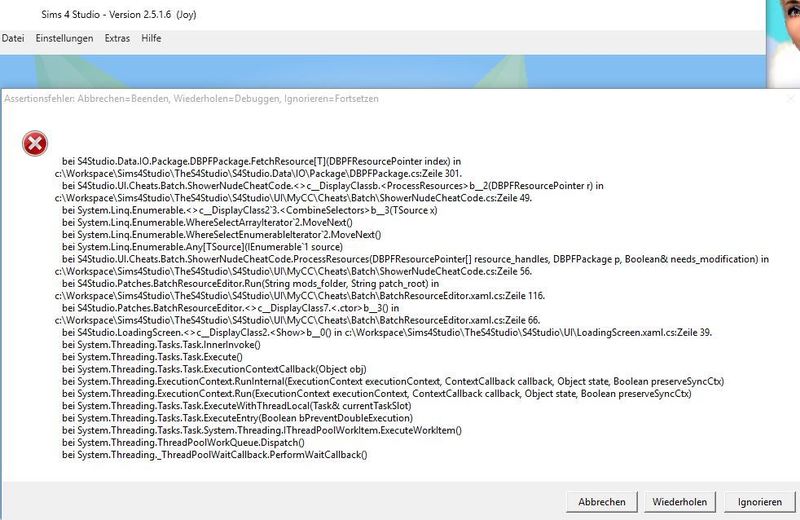 |
|
|
|
Post by orangemittens on Aug 12, 2015 23:04:32 GMT -5
Hi trienchen, click the Ignorieren button until the message goes away. The error is occurring because of a May Sims hair in your custom content folder and clicking ignore will allow you to batch fix your folder.
|
|
|
|
Post by trienchen on Aug 13, 2015 6:36:36 GMT -5
Many thanks. Have taken out the Maysims hair and it has no error message  |
|