|
|
Post by orangemittens on Feb 19, 2015 14:02:07 GMT -5
Distortion like that occurs when the item has the wrong vertex paint color. Look above at my previous answer to you...step 6 is the one you need to do for this earrings mesh.
|
|
|
|
Post by tehhi on Feb 19, 2015 14:14:56 GMT -5
thank you! I'll check it! p.s. but they have the same color.. 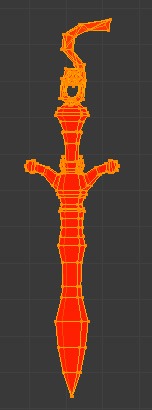 |
|
|
|
Post by orangemittens on Feb 20, 2015 13:06:06 GMT -5
That is weight paint. You need to look at the vertex paint.
|
|
|
|
Post by Simsfan9911 on Feb 22, 2015 17:48:08 GMT -5
Great tutorial and really easy to follw managed to make some simple hoop earrings  Might try to make a necklace if i can find a tutorial |
|
|
|
Post by orangemittens on Feb 22, 2015 18:12:14 GMT -5
I'm glad the tutorial worked for you. The earrings look great  |
|
|
|
Post by tehhi on Feb 23, 2015 10:47:21 GMT -5
this is me again (always with problems)  my chain has normal view, but when I wear any ring - one half of the chain takes colors of this ring... why? 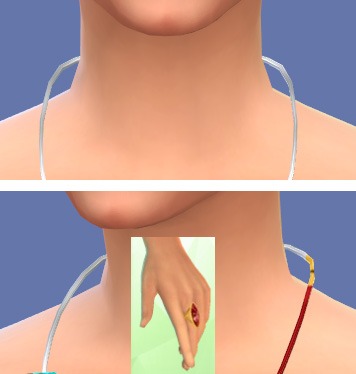 |
|
|
|
Post by brujah on Feb 23, 2015 19:17:36 GMT -5
this is me again (always with problems)  my chain has normal view, but when I wear any ring - one half of the chain takes colors of this ring... why? 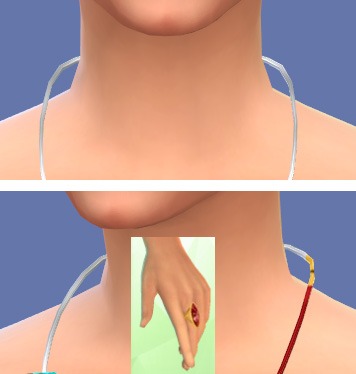 Take a look at THIS |
|
|
|
Post by tehhi on Feb 24, 2015 3:48:27 GMT -5
but I see my map is inside of EA's map 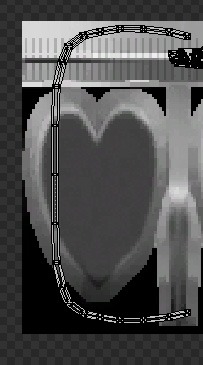 |
|
|
|
Post by brujah on Feb 24, 2015 5:40:16 GMT -5
Do you mind sharing the .package so we can take a look at it?
|
|
|
|
Post by tehhi on Feb 24, 2015 6:31:28 GMT -5
|
|
|
|
Post by brujah on Feb 24, 2015 7:33:18 GMT -5
I have looked at your mesh and the uv needs to be modified slightly. I took the texture of one of the rings and it bleeds into where you have your mesh mapped.
|
|
|
|
Post by tehhi on Feb 24, 2015 7:55:41 GMT -5
sounds like CASpart UV Template is not correct completely :( anyway, thank you very much!
|
|
|
|
Post by brujah on Feb 24, 2015 10:51:44 GMT -5
Thanks for finding this tehhi. I will make corrections to the template. If anyone finds any other issues with it please let me know.
|
|
|
|
Post by tehhi on Feb 25, 2015 16:34:17 GMT -5
I made an accessory, based on EA's ring. When I wear it in CAS it removes shine in the top of any clothing. #1 is with accessory, #2 without. The best view on the belt.  So, remembering my last problem, I decided to check where is my UV map, using your UV template as reference. I put this template as a layer on texture of my accessory and selected it. 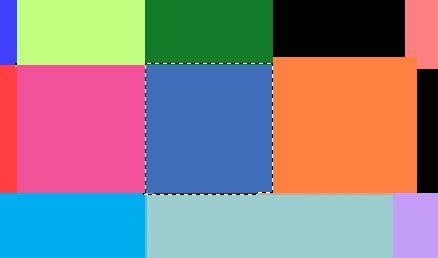 Then i hide this layer and I see alpha-channel (EA's alpha, I didn't change it) is bigger. 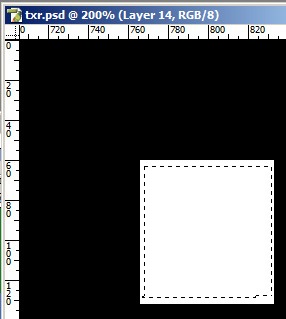 So when I hide layer with alpha-channel I see this 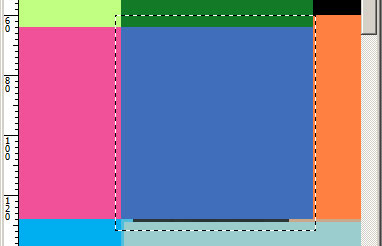 So the 1st question - is this means UV template has mistake or what? And the 2nd - is my accessory removes shine because of this reason? I'm really confused :( |
|
|
|
Post by meowsiety on Feb 28, 2015 6:11:28 GMT -5
Thank you orangemittens for this tutorial. After a few tries i finally managed to make my first custom mesh for sims 4. Below is the result, i can't wait to make more!   btw, may i ask why there are two UVmaps and why they have to look so different? |
|