|
|
Post by reivan13 on Mar 31, 2015 3:52:30 GMT -5
Hi, I have a problem. I want to convert a basket of eggs. So the original sims 2 package has 2 textures. 1 for the egg and the other for the basket. And I understand the basket and eggs are two different groups in Blender, too. But how do I add 2 textures in S4S? They are like linked or sth? Thanks.  |
|
|
|
Post by orangemittens on Mar 31, 2015 8:23:46 GMT -5
The item I've used as the example in the tutorial is the same...it had two groups and a texture for each group. As the tutorial shows, you need to remap them so they share a texture and then join them into a single mesh group to replace the single mesh group the Sims 4 item you cloned has.
|
|
|
|
Post by reivan13 on Mar 31, 2015 9:49:15 GMT -5
Oh oopps so sorry! But thank you for pointing that out  |
|
|
|
Post by msteaqueen on Mar 31, 2015 15:42:19 GMT -5
I just noticed that when I zoom out some of my converted meshes revert back to the EA mesh, zooming in I have the converted meshes. The ottoman was doing the same, but it didn't happen, this time. No problems with the sofa and loveseat.  Should this happen? How do I fix this? If you need to check a mesh, you can test this one: msteaqueen.tumblr.com/post/114912815894/ts2-to-ts4-leehees-curio-painting |
|
|
|
Post by orangemittens on Mar 31, 2015 16:35:55 GMT -5
If the object reverts to EA's object when you zoom out this means that the lower LOD's of the original clone need to be replaced with your mesh. Those are the meshes seen when you zoom out and if they aren't replaced with your mesh you will see the original one.
|
|
|
|
Post by msteaqueen on Mar 31, 2015 17:13:24 GMT -5
Hmmm...I thought after deleting the EA mesh and adding the cut number to the new mesh, that would replace the EA mesh (Steps 41 & 42). Did I miss a step in the tutorial? What is lower LOD?
Edit: Using the tutorial, I converted the mesh twice and got the same results. I'm wondering if my placement of the new mesh over the EA mesh is the problem. How important is this placement?
|
|
|
|
Post by orangemittens on Mar 31, 2015 18:47:35 GMT -5
The step you need is step 54. I didn't include pictures for that step but I will now that it appears a lack of pictures there is causing a problem.
|
|
|
|
Post by msteaqueen on Mar 31, 2015 19:24:03 GMT -5
Om, I got it!! Thank you!
|
|
|
|
Post by daer0n on Apr 6, 2015 14:12:35 GMT -5
Will this tutorial work for converting windows from ts2 to ts4? I would love to convert some round windows from ts2, there aren't many round windows in ts4 but I am wondering if this tutorial would work all the same for that, or if windows would be more difficult/complex to convert than furniture, or other objects.
|
|
|
|
Post by orangemittens on Apr 6, 2015 16:45:28 GMT -5
Studio is not yet able to make new mesh windows. They are more difficult than most objects because they have more groups require wall cutting (but not un-doable). When Studio is able to make them I'll write a tutorial showing how to.  |
|
|
|
Post by daer0n on Apr 6, 2015 16:54:23 GMT -5
Ah...I see. Ok, I will patiently wait until that happens  |
|
|
|
Post by sherry101 on Apr 10, 2015 15:57:57 GMT -5
I did it OM! Hugs to you! I first did NMS Egg mesh and noticed that it had a faint black halo around it in the game. Maybe you can look at the package to see what went wrong. The second one I did was a loveseat. I want to do some more NMS meshes, one that I have in mind is the milk mesh but it has a glass subset and the flowers. I don't know what to do with that one. Maybe you can help me when you have the time. Well, this is what I have so far.  Egg mesh poly was high! One of your steps said to change to Lod Medium but it looked strange or distorted so I stayed with the High. 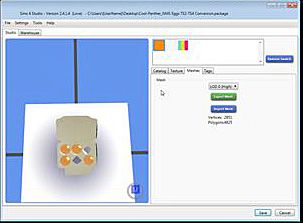  Egg Mesh www.mediafire.com/download/5b7xipbz0sou0xp/Cool-Panther_NMS_Eggs_TS2-TS4_Conversion.zip |
|
|
|
Post by simsplex on Apr 10, 2015 17:43:48 GMT -5
Hey!
I have a object that has 2 meshes, and it has two layers(?) each on the mapping step (32+). I can't seem to do the Shift+L on them at the same time. How can I make a new image when I need to scale them down, but I can't since I can't mark them all..
Any way to Drag & Mark or something?
|
|
|
|
Post by msteaqueen on Apr 10, 2015 18:25:09 GMT -5
Hey Sherry, Congrads! I took a look at your file and you have a few steps to go. - Add your mesh to LOD 1 (medium) & LOD 2 (low)   - Go to you warehouse tab to replace the DST file. - Tutorial and replacement file, here:  |
|
|
|
Post by sherry101 on Apr 10, 2015 18:49:09 GMT -5
Hey Sherry, Congrads! I took a look at your file and you have a few steps to do. - Add your mesh to LOD 1 (medium) & LOD 2 (low) - Go to you warehouse tab and replace the DST with this file. Will come back wit a picture. Thanks Mamie! I tried the LOD 1 (medium) but it looked weird, thought I was doing something wrong. You lost me when you're talking about replacing the DST with what file? I hope I don't have to do them over again! I don't understand what LOD High, medium and low is and what is has to do with. I'll wait on OM. Thanks for helping! |
|